Default Insurance Plan Coverage Categories
The Default Insurance Plan Coverage Categories tool allows basic insurance coverage categories to be expanded into a more detailed breakdown. For example, if an insurance company provides different coverage levels for orthodontic maintenance compared with placement, an additional category would need to be added.
To add a new insurance category:
- Select Default Insurance Plan Coverage Categories in the Misc. Setups window.
-
Click Edit.
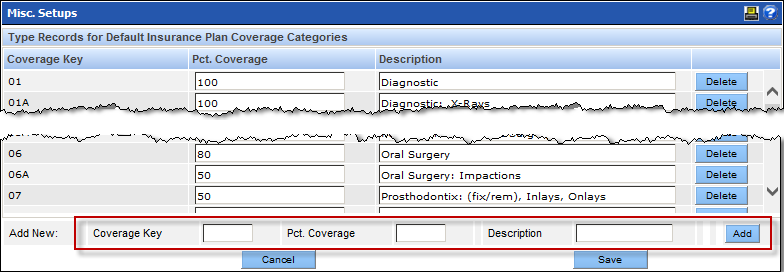
-
In the Add New area, enter values in the following fields:
- Coverage Key is a unique user-defined value.
- Pct. Coverage is a value between 0-100 representing the default percentage that the insurance company pays on the services in this category.
- Description is the user-defined description of the category. This is used throughout the application to represent the category in places such as the Insurance Plan screens.
-
Click Add.
Note: If you do not click Add, then the newly added category is not saved.
-
Click Save.
All new categories are added to the existing insurance plans that use the default coverage type.Note:
- Each procedure that falls under this category must be edited to reflect the new insurance coverage category (for more information, see Add a Procedure Code.)
- For more information about modifying values in the existing coverage lines, see About Modifying the Values of Existing Coverage Categories.
