Patient Types
Patient Types are used for reporting, categorizing patients, and tracking or highlighting specific information. Additionally, special flash alerts can be added to a patient type category. Patient Types appear in the patient record and can be seen in the Patient Overview screen. Multiple patient types may apply to a single patient. Some sample patient types are already included; they can be added to, edited, or deleted.
To add a patient type:
- Select Patient Type in the Misc Setups window.
-
Click the Edit button.
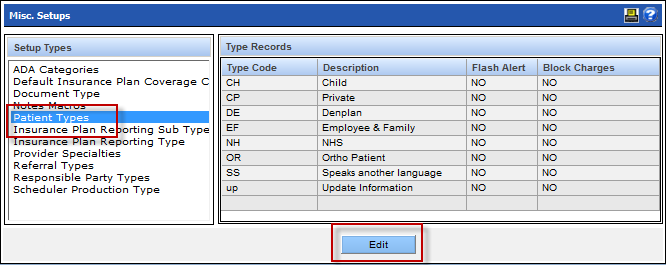
-
In the bottom section, type a code in the Type Code field. This
field is used for data storage.
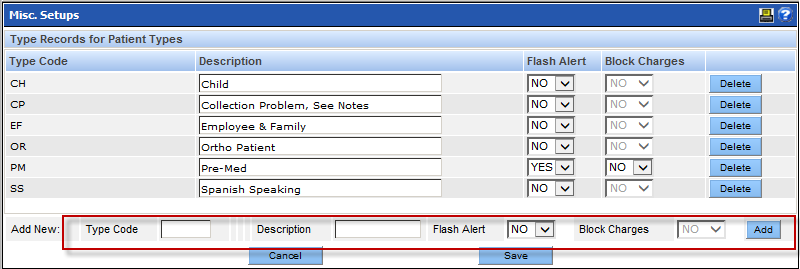
- Type the description in the Description field.
- Select Yes or No from the Flash Alert dropdown to set a flash alert to appear when the patient record is opened.The text of the flash alert is the description.
- Select Yes or No from the Block Charges dropdown to block any charges from being posted to the patient’s account. Please be aware that blocking charges does not prevent the service from being performed if the flash alert is missed.
- Click the Add button.
- Click the Save button when complete.
