Lab Case Setup
The Lab Case Setup allows you to manage the lab case descriptions that are available for selection when users are entering a lab case on the Add/Edit Appointment Details screen or the Lab Cases screen.
To add a lab case description:
- Select Lab Case in the Misc. Setups window.
-
Click Edit.
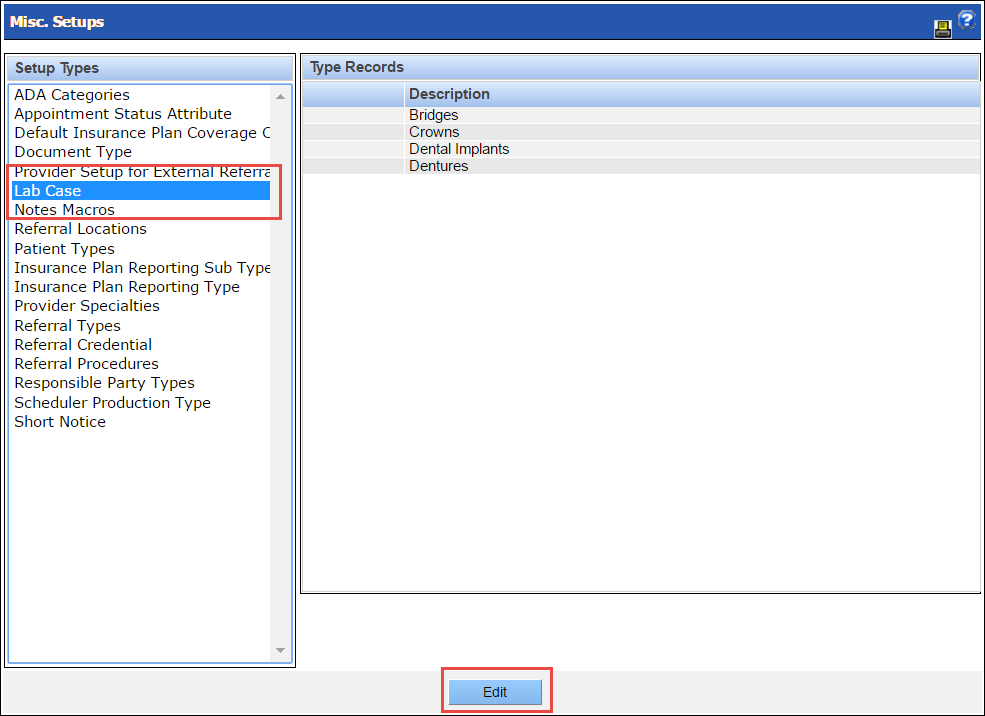
-
In the bottom section of the window, enter a description and then click Add
New Lab Description.
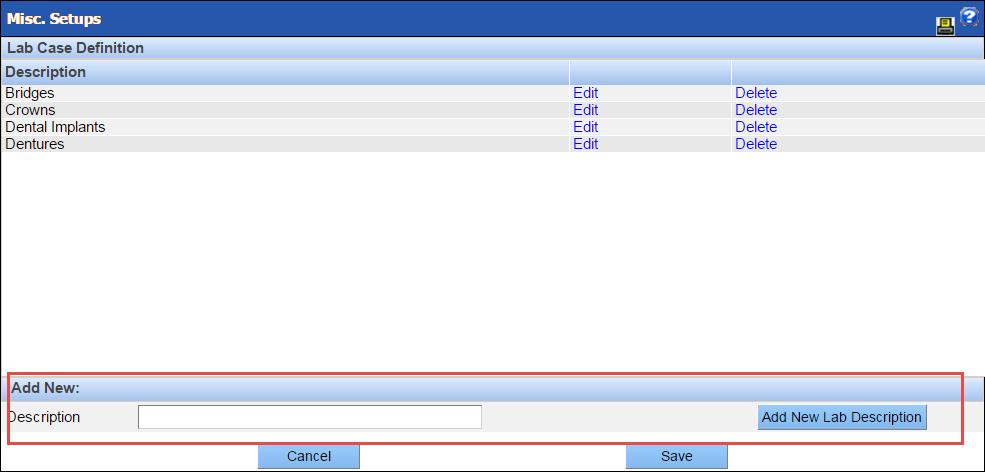
-
Click Save.
To edit a lab case description:
- Select Lab Case in the Misc. Setups window.
- Click Edit.
- Click Edit next to the lab case description you wish to edit.
- Edit the description as you see fit and then click Save.
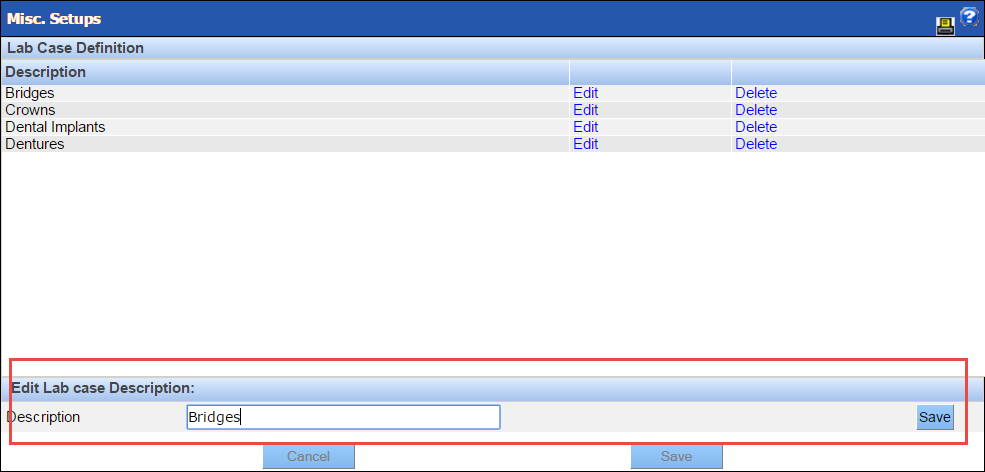 To delete a lab case description:
To delete a lab case description:- Select Lab Case in the Misc. Setups window.
- Click Edit.
- Click Delete next to the lab case description you wish to edit. The system removes it from the list.
