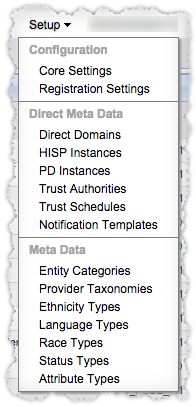Setup Introduction
QSIDental Web is a comprehensive, flexible software designed to serve the needs of a dental practice. It offers a full range of dental practice management tools and solutions, customizable for each and every dental practice. The key to that customization is the Administrator - the link between how the practice functions and the tools available with in QSIDental Web.
QSIDental Web provides tools for all of the important setup and maintenance tasks. As the practice launches the software, the Project Manager and the structured setup menu will help establish many of the default settings and tools that will help the practice run efficiently and provide much needed consistency in charts and documentation.
Many of these settings will flow to multiple areas within QSIDental Web. For example, the established providers will be seen or selected upon logging on, in charting, in notes and in reports.
Setup Menu
The Setup menu provides access to a very wide variety of setup functions. Though many of these settings can be changed later, it is important to make careful decisions now. Rather than focus on the steps to establish each and every tool, this guide will introduce the tools that are available to the practice so that the exact types of questions to ask the employees in the practice can be determined. Remember that the Project Manager has extensive experience in these areas and can offer great guidance.