Fee Schedule Setup
- Create the fee schedule: Set the fees for each procedure.
- Assign the fee schedule: Assign the schedule to a plan, carrier, provider, etc. as needed.
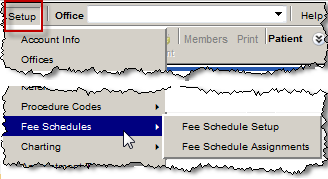
There are two choices available:
- Fee Schedule Setup: Edit, delete or add fee schedules
- Fee Schedule Assignments: Set fee schedules to specific carriers, offices or providers
The current list of fee schedules is displayed in the Fee Schedule Setup window and can be viewed either by schedule or code using the tabs. A few samples are provided, including a PPO, an HMO/Managed Care and the Office Default.
As is typical of QSIDental Web setup, schedules can be edited, deleted or added from this window. Additionally, all fees in the selected schedule may be increased or decreased by a particular percent at once using the Increase by or Decrease by section. This tool makes it easy to create a discount fee schedule for discount plans. The can be retained as a whole dollar amount by clicking the Round Up check box.
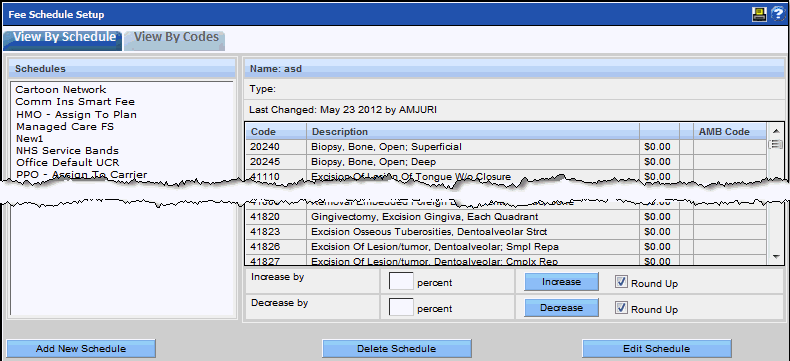
For the practice’s first fee schedule, edit the sample Office Default UCR.
