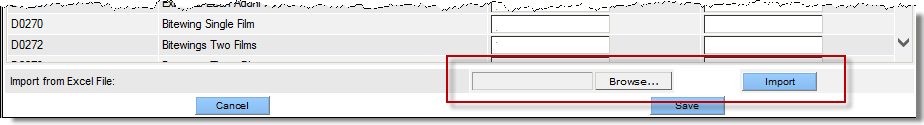Copy or Import a Schedule
If a similar schedule exists at the practice, a new schedule can be created based on the existing schedule.
- At the bottom of the Add Fee Schedule window, select the desired schedule from the dropdown.
-
Click the Go button.
The existing schedule will be copied and can be adjusted to reflect the new schedule.
-
Type the desired fees and AMB Codes as needed.
Note: If the fee schedule exists as an Excel spreadsheet, it can be imported directly (QSIDental can provide a template).
- Click the Browse button to locate the saved file and click the Import button.
-
Once open, click the
Save
button to finalize the fee schedule in QSIDental Web.