About Claim Edits
You must meet a set of condition to be able to generate a claim.
Claim edits are a set of conditions that must be met when you generate a claim. For example, a valid NPI number or a valid zip code. The Batch Claims window displays all the claims created as of a specified date that have not yet been transmitted or sent. If there are edits to a claim, then the Claim Edits column displays the term Validation Errors for that line item. Pointing the mouse on Validation Errors displays one or more edit types. You cannot transmit a claim that has edits.
The following are some edits that you may encounter while processing a claim:
-
Invalid Treating Provider NPI: This edit appears when the NPI number, for the treating provider on the claim, is invalid. To resolve this edit, enter a valid NPI number in the Provider Info tab of the Provider Setup window. For more information, see Add Provider Info.
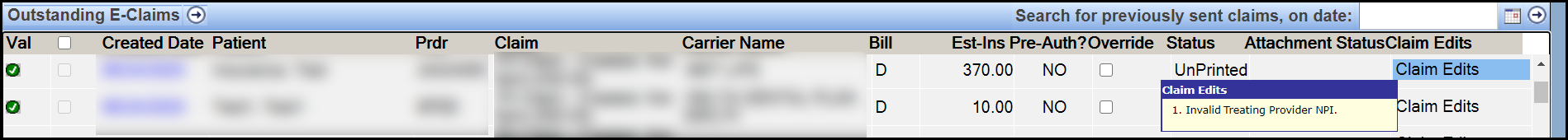
- Invalid Billing Provider NPI: This edit appears when the
NPI number, for the billing provider on the claim, is invalid. To resolve this
edit, enter a valid NPI number in the Provider Info tab
of the Provider Setup window. For more information, see
Add Provider Info.
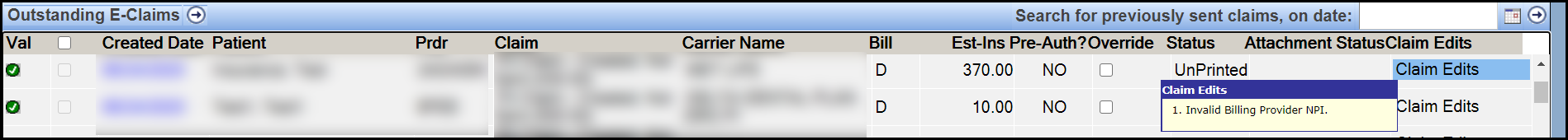
- Insured Zip Code – Invalid: This edit appears when the
combination of City, St, and Zip is invalid. To resolve this edit, enter a valid
combination of city, state, and zip code in the Add/Edit Dental
Plan window of a patient. For more information, see Add or Edit Insurance Plans.
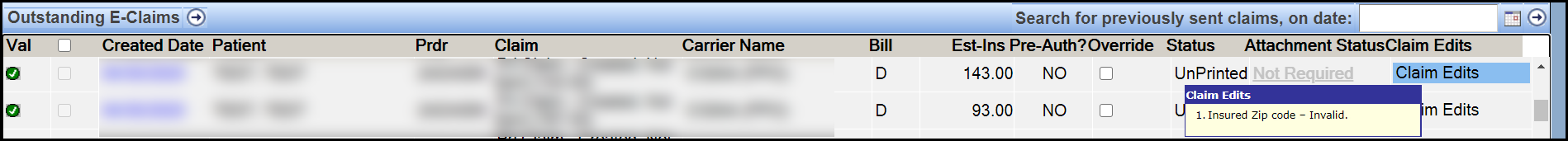
- Group ID Required: This edit appears when the group number field is null, blank, or 0. To resolve this edit, enter a valid group number in the Insurance Plan Setup window. For more information, see Set Up the Insurance Plan.
