Exclude Responsible Party from Receiving a Statement
There may be times when it is necessary to exclude responsible parties from a statement cycle. Responsible parties selected do not receive statements for that billing cycle. The Statement Report indicates which parties are excluded. When an account is excluded, it applies only to the next statement and the excluded responsible party will appear in subsequent statements runs.
To exclude a responsible party:
- From the Reports menu, select Statements.
- Click Choose Statements to Exclude.
-
Select the check box in the
Select
column for each responsible party to be excluded.
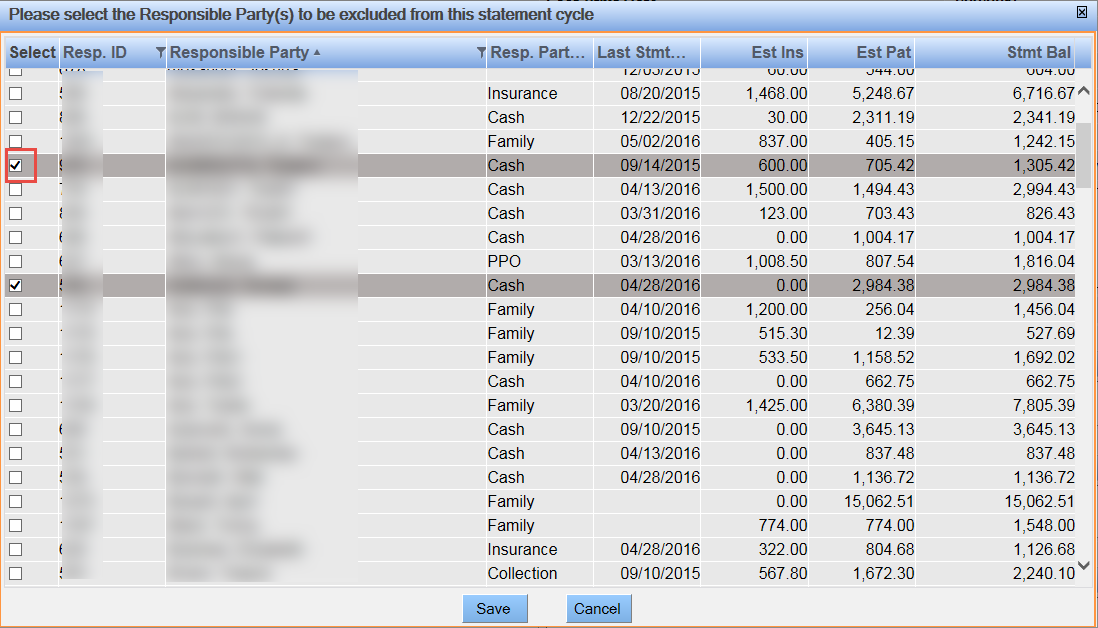
- Click Save.
