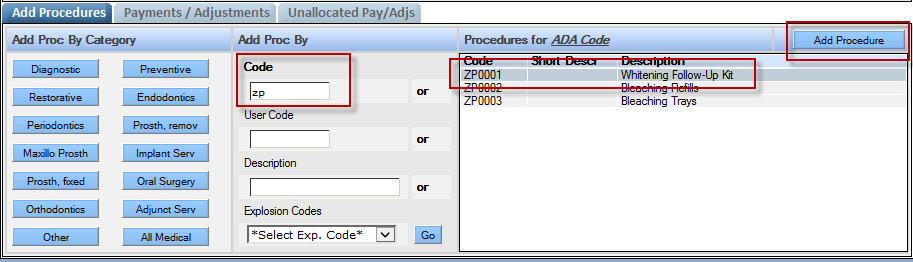Add a Procedure to the Transaction Entry module
To add a procedure by code:
- Launch the Transaction Entry module for the desired patient.
- Click the Add Procedures tab if required.
- Type part or all of the desired code in the Code field and tap the enter key.
-
Select the desired item and click Add Procedure.