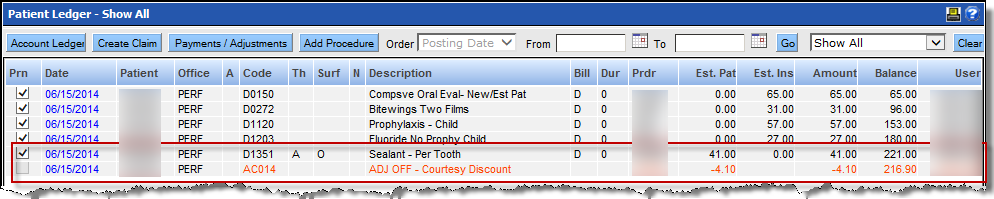Discounts
The fees charged for a specific procedure are based on the structured hierarchy of fees and the specific setup decisions made by the practice. Occasionally, these fees need to be adjusted for a specific patient or procedure. The Treatment Plan module offers one method of providing discounts. The discount is taken of the entire fee, but applied specifically to the patient portion.
Note: Some setup is required and some practices may have alternate procedures for offering
discounts.
To apply a discount via the Treatment Plan
module:
-
Select the check box beside the desired procedure(s).
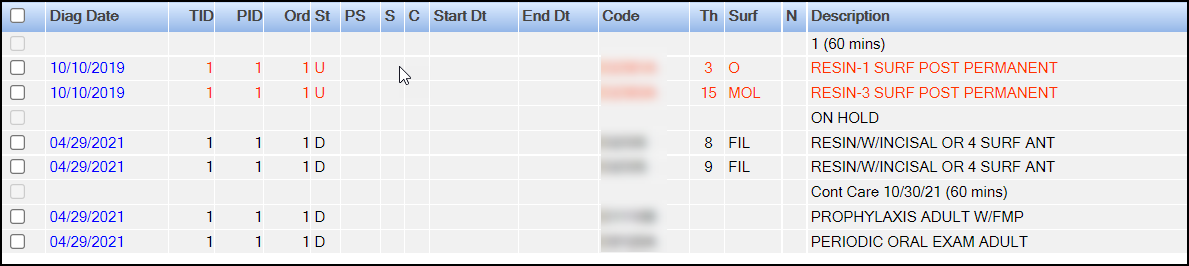
- Click the Discount button.
-
Type the amount of the discount percentage.
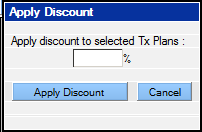
- Click the Apply Discount button.
-
Click the OK button on the confirmation window.
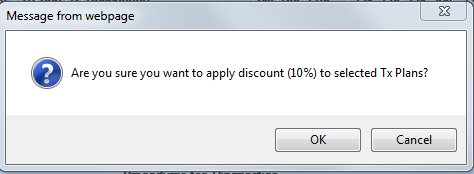 Note: The discount does not calculate within the Treatment Plan module which uses only the traditional fee schedule. However, the discount will be applied when the procedure is posted to the patient’s ledger.
Note: The discount does not calculate within the Treatment Plan module which uses only the traditional fee schedule. However, the discount will be applied when the procedure is posted to the patient’s ledger.