Work Unresolved Payments
The purpose of this procedure is to match claims and service lines correctly when the auto-validation (matching) process cannot do so. This allows the auto-posting process to attempt to post these payments instead of immediately rejecting them.
-
From the
Transactions
menu, select
Batch Insurance Payment – 835.
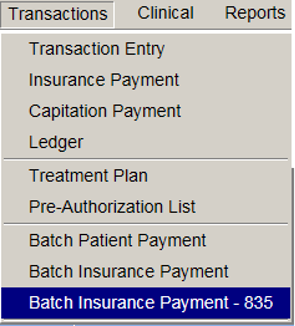
- The Batch Insurance Payment - 835 screen displays.
-
Select
Unresolved Claims.

-
Filter by
Deposited.

-
Resolve each claim until the screen displays no unresolved claims for deposited checks. See
Resolve Claims for more information.
