Provider Setup Introduction
In order for an individual to appear as a provider, they must be set as one on the Provider Setup window. As a provider is set up, additional preferences may also be set.
You can access the Provider Setup window from .
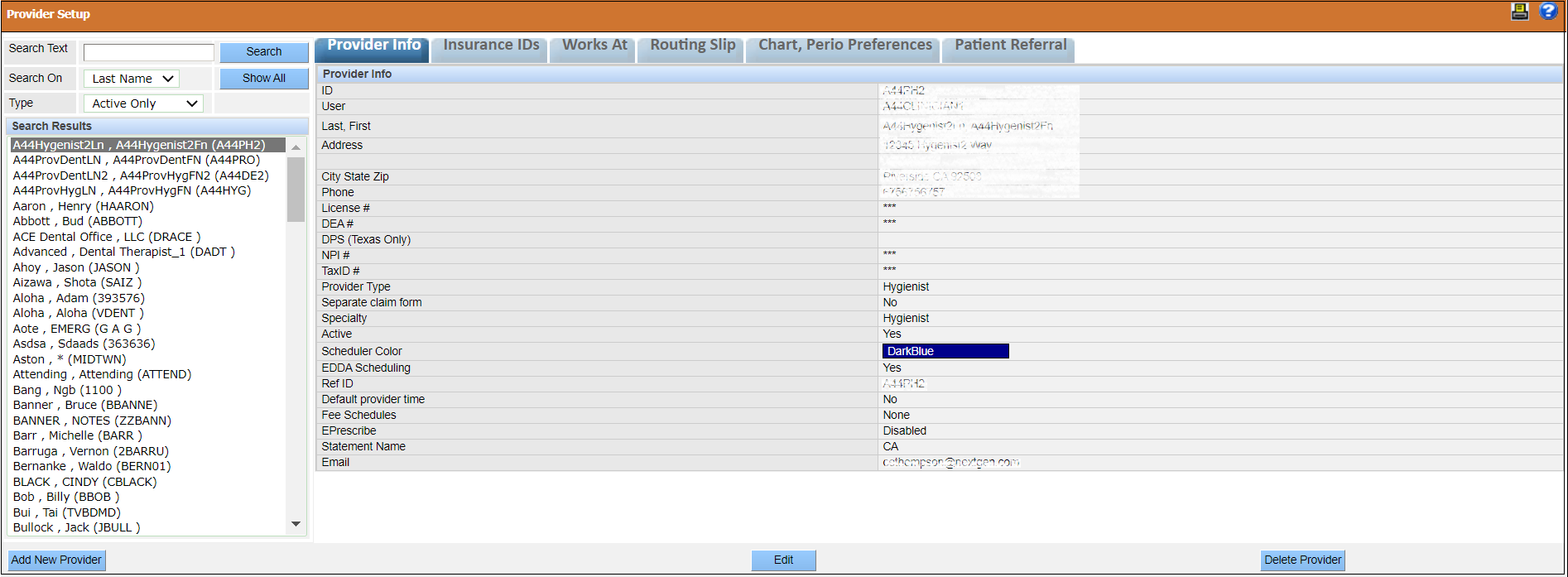
The current list of providers is displayed on the left side of the window and the information about the selected provider is displayed on the right side. Additionally, the provider’s account can be edited, deleted, or added.
The information on the Provider Setup window is organized into the following six tabs:
- Provider Info: Demographic information, including license information.
- Insurance IDs: Unique provider IDs required by some carriers.
- Works At: Offices the provider works at.
- Routing Slip: Procedures that appear on the provider’s routing slip.
- Chart, Perio Preferences: Restorative and perio charting preferences for the provider.
- Patient Referral: Referral preferences for the provider.
