Scheduler Toolbar
The toolbar located at the top of the Scheduler provides the following options:
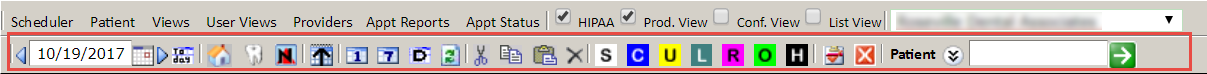
|
Option |
Explanation |
|---|---|
| Previous Day |
Click the blue left triangle to advance to the date before the displayed date. |
| Select Date |
Select a specific date from the calendar. |
| Next Day |
Advance to the next date. |
| Today |
Jump to today's date. |
| Patient Overview |
Switch to the Patient Overview screen in the other QSIDental Web window. |
| Tooth Chart |
Switch to the Tooth Chart module in the other QSIDental Web window. |
| Patient Notes |
Switch to the Patient Notes screen in the other QSIDental Web window. |
| Time Scroll |
Scroll the scheduler to the earliest start time. |
| Daily View / Weekly View |
Switch the scheduler view to daily or weekly. |
| Default View |
Switch the scheduler view to the default for the user. |
| Refresh |
Refresh the scheduler to incorporate any updates. |
| Cut / Copy / Paste |
Cut, copy or paste an appointment. |
| Delete |
Delete the selected appointment. |
| Appointment status |
Update the status for the selected appointment. |
| Patient Search |
Search for a patient. |
