Daily View of the Scheduler
You can access the daily view of the Scheduler by selecting . The daily view shows appointments for a single calendar day with each operatory represented by a single column on the calendar.
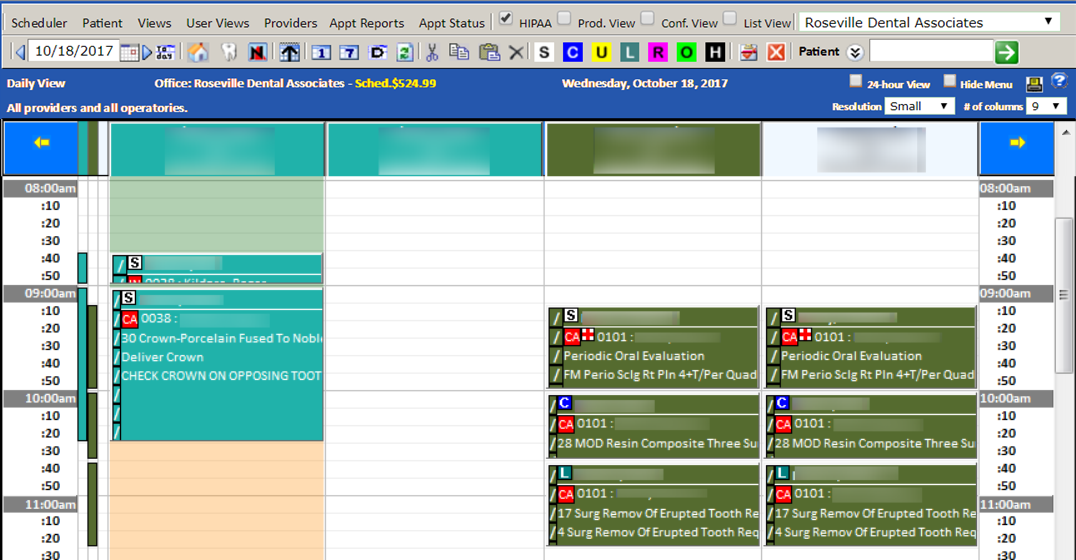
Following are some notes on the behavior of the daily view:
- The daily view displays only the operatories that have a provider working on the selected day.
- The daily view works in conjunction with the user and provider views. For example, if you select Daily View while viewing the schedule for a specific provider, the Scheduler will show the daily view for that provider only.
- The default time range shown in the daily view is equal to one hour prior to the earliest start time of any operatory shown in the view to one hour past the latest end time of any operatory included in the view. You can switch to a 24-hour view by selecting the 24-hour View check box. This also applies when you are using the daily view in conjunction with the user and provider views (accessed via the User Views and Providers menus).
