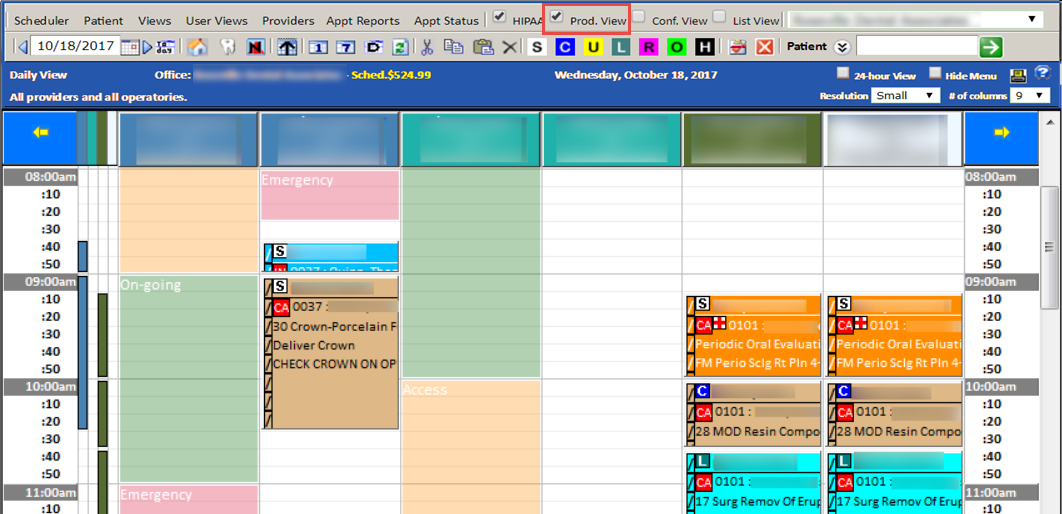Scheduler Color-Coding
Depending on the practice setup, the Scheduler may have color-coded time blocks designating a certain time of day for certain procedures, as well as color-coded appointments to indicate provider or procedure.
The time blocks on the Scheduler are established in the office setup as a scheduling guideline. An appointment for a different procedure type may still be scheduled in any time slot.
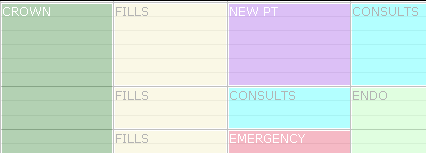
By default, scheduled appointments are color-coded by provider so that availability may easily be determined.Provider colors are established by an administrator in the provider setup.
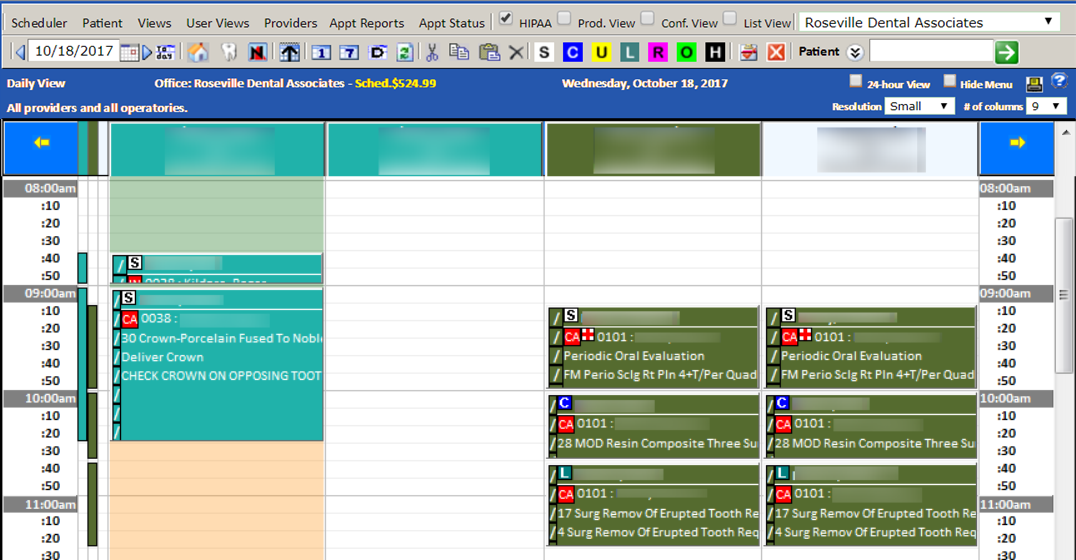
Scheduled appointments may also be color coded by procedure type. To change the Scheduler view to display procedure type, select the Prod. View check box . Procedure colors are established by an administrator in the office setup.