View Cancelled and Missed Appointments
You can view cancelled and missed appointments on the Call Worklist window.
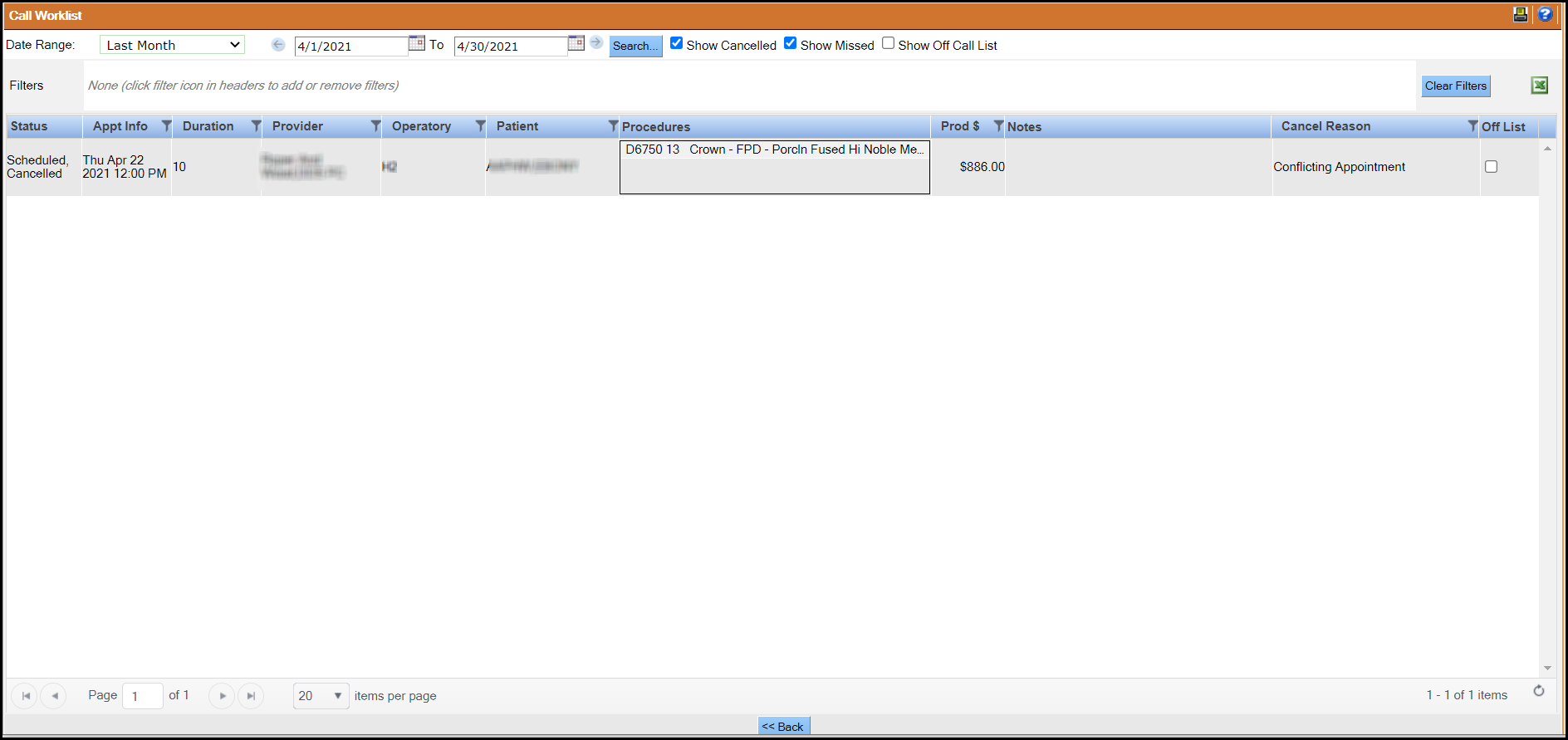
You can use the Date Range filter to view the appointments for a specific period. You can also customize your search by selecting Custom from the Date Range list.
- Appt Info
- Duration
- Provider
- Operatory
- Patient
- Prod $
- Cancel Reason
You can sort on columns except the Procedures and Off List columns in the Call Worklist window by clicking on their respective headers; once for ascending, twice for descending, and thrice returns to the original sort of order.
Clear Filters clears all filters selected.
Remove an appointment from the call list by selecting the Off Call List check box, and then clicking Off Call List in the Call Worklist window.
You can export the Call Worklist window data to an excel spreadsheet
by clicking the Excel icon (![]() ).
).
You can reschedule appointments from the Call Worklist window. For more information, see Reschedule an Appointment from Call List.
