Edit a Lab
Follow the instructions below to edit a lab on the Labs Setup screen.
To edit a lab:
-
Select Labs from the Setup menu.
The Labs Setup screen displays.
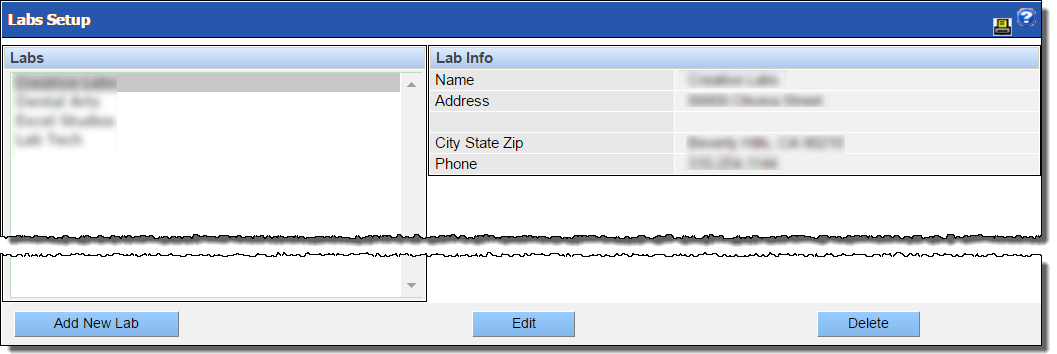
-
Select the lab you would like to edit.
The lab's information displays in the Lab Info area to the right.
-
Click Edit.
The system displays the lab's information in fields that you can edit.

- Edit the lab's information as you see fit.
- Click Save.
