Delete a Lab
Follow the instructions below to delete a lab from the Labs Setup screen.
Note: You cannot delete a lab that is associated with any lab cases in the system.
To delete a lab:
-
Select Labs from the Setup menu.
The Labs Setup screen displays.
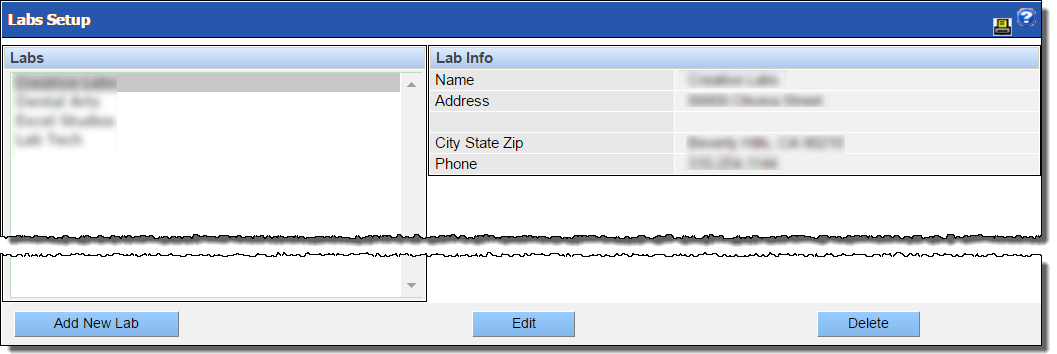
-
Select the lab you would like to edit.
The lab's information displays in the Lab Info area to the right.
-
Click Delete.
The system displays a dialog asking you to confirm the deletion.
- Click OK.
