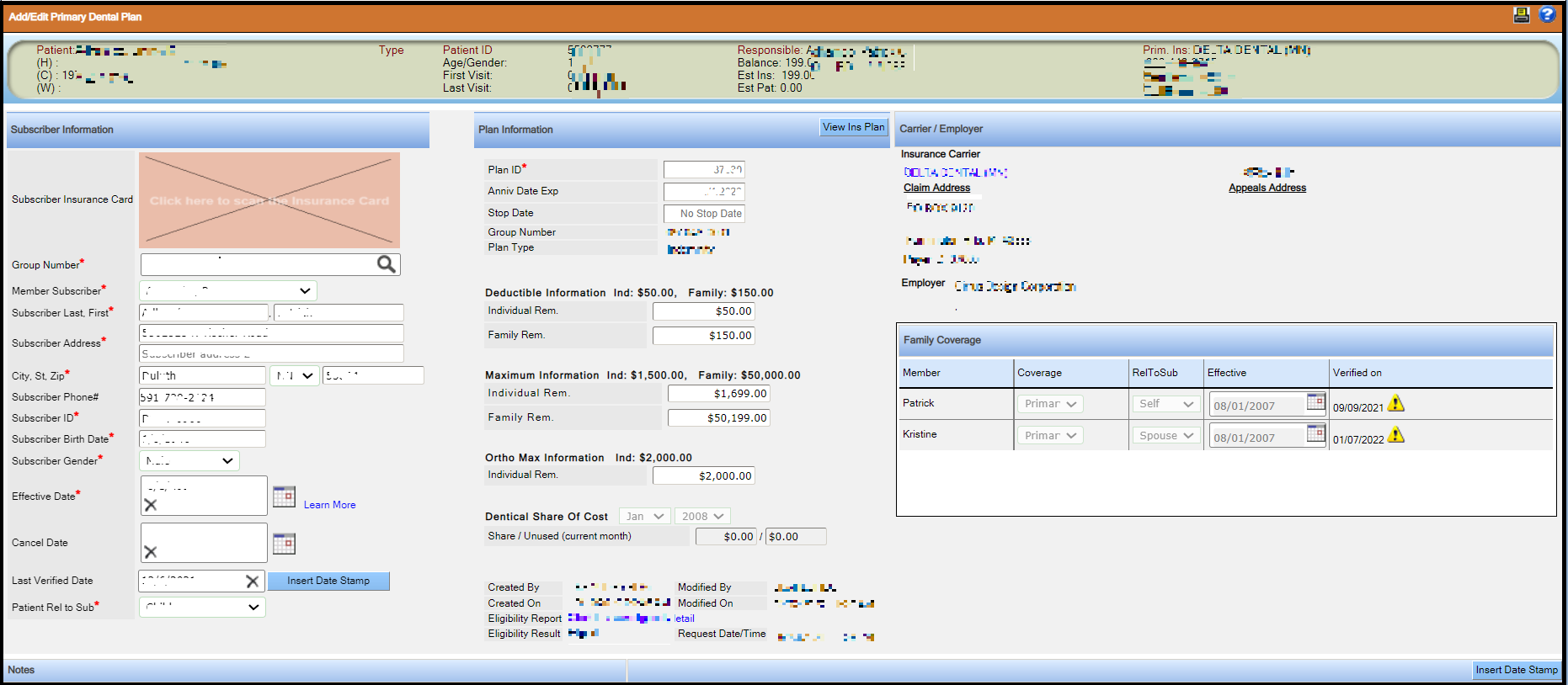Insurance
The Dental Insurance section of the Patient Overview window displays the active insurance plans associated with the account. By default, the primary and secondary dental plans display in this section.
To view details about a plan, click its plan ID. The details open in a popup window.
- A Verified icon
 or a Needs verification icon
or a Needs verification icon  next to the
Primary or Secondary heading indicates the
eligibility status of the patient's insurance. For more information, see About Eligibility Verification.
next to the
Primary or Secondary heading indicates the
eligibility status of the patient's insurance. For more information, see About Eligibility Verification. - If you scan a patient's insurance card into the system, an insurance card icon will appear next to the Primary or Secondary heading. You can click this icon to view the card.
- To view details about a plan, click its plan ID. The details will open in the
Aditional Details window.
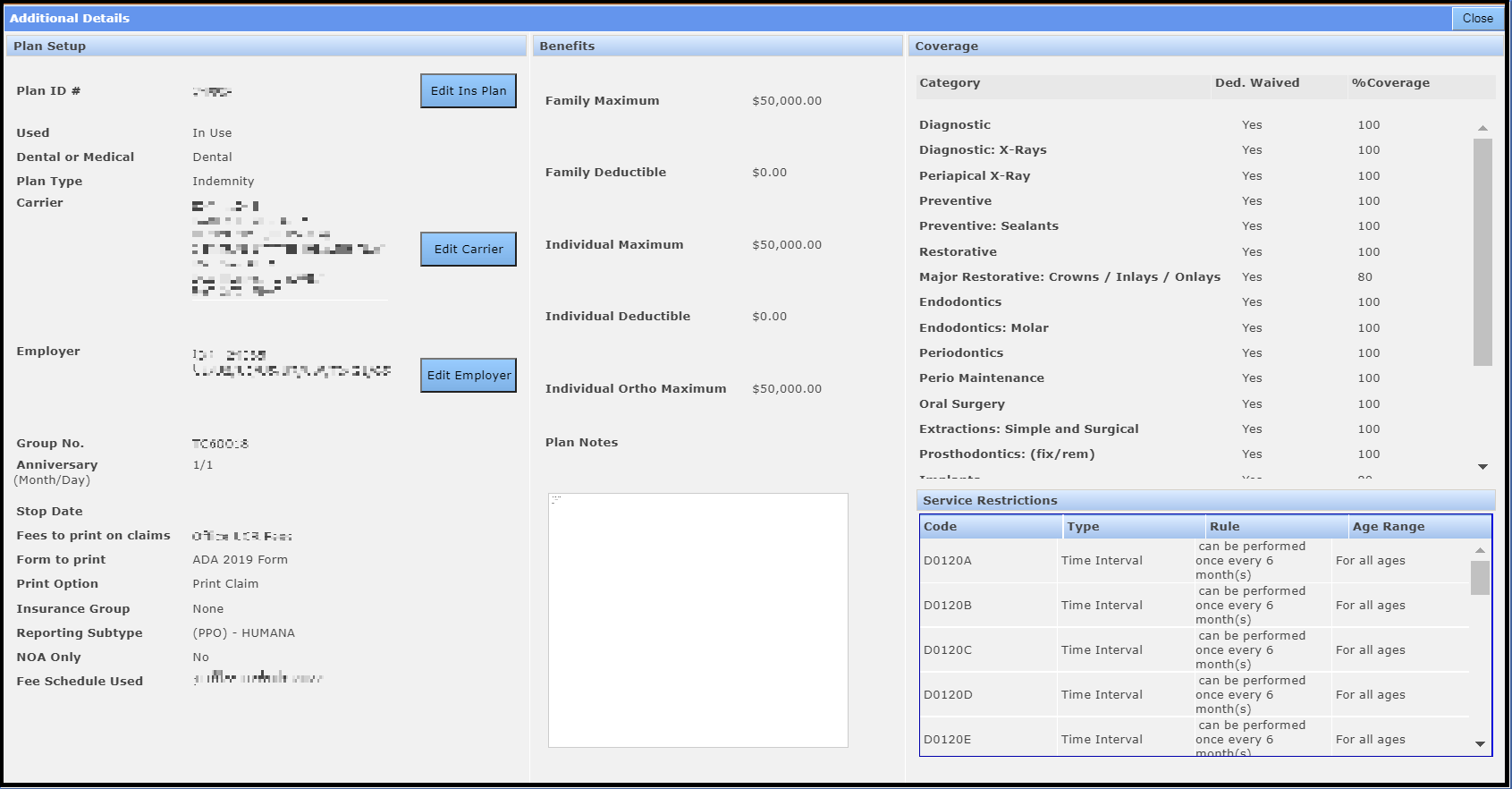 Note: If you have administrative rights, you can take the following actions in the Insurance section of Patient Overview window. For more information about these options, see Insurance Setup.
Note: If you have administrative rights, you can take the following actions in the Insurance section of Patient Overview window. For more information about these options, see Insurance Setup. - Click the Primary or Secondary link to edit information about the patient's plan on the
Add/Edit Dental Plan window. See Add or Edit Insurance Plans
for details.