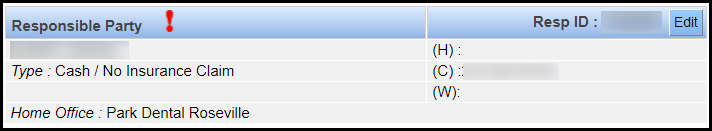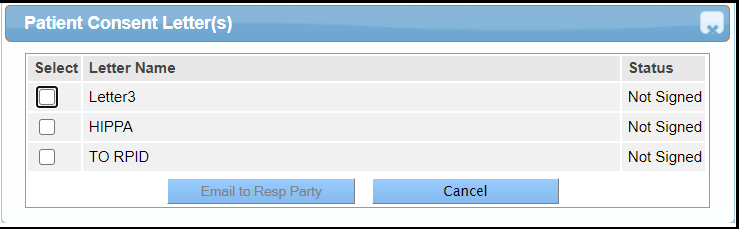Responsible Party Section
The Responsible Party section of the Patient Overview screen gives detailed information about the responsible party associated with the patient. You can edit this information by clicking Edit. Any of the responsible party's contact information can be edited here. However, if he or she is a patient, it is better to use the Edit Patient Information screen to apply changes to the responsible party.
See Introduction to Patient Records to learn more about responsible parties.