Scheduled Appointments
The Appointments section on the Patient Overview window, has filters enabling you to view specific appointment types.
You can click the links to view the appointments based on the filters.
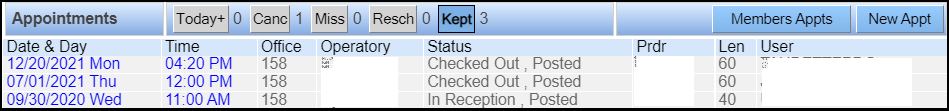
Find the below description for the links in the blue bar.
- Today+. Displays all appointments scheduled for today and the
future.Note: Date and time are displayed based on the ZIP code of a specific office.
- Canc. Displays all appointments that are canceled from the
past and the future.Note: The cancel filter displays the canceled reason while the Operatory and Status columns are hidden.
- Miss. Displays all missed appointments.
- Resch. Displays all rescheduled appointments.
- Kept. Displays all appointments from the past and future
except canceled and missed appointments.Note: All the above filters display the top 500 records of the patient.
You can click New Appt to schedule a new appointment and Acct Members Appts button displays the summary of the appointments of account members.
Note: The Appointments section enables you to switch the view between patient appointments and account member appointments.
