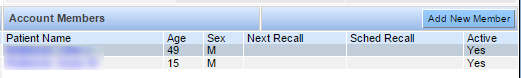Adding a Patient Record
Patient records can be easily added to the QSIDental Web practice database. Each patient record is unique, though they can be associated with a responsible party. The Add Patient Information tool separates the patient's information into different screens for ease of entry and management. Some information will be available by default based on practice preferences and if information is already entered for a responsible party.
The Add Patient tool can be accessed via the Patient menu or the Search Patient screen.
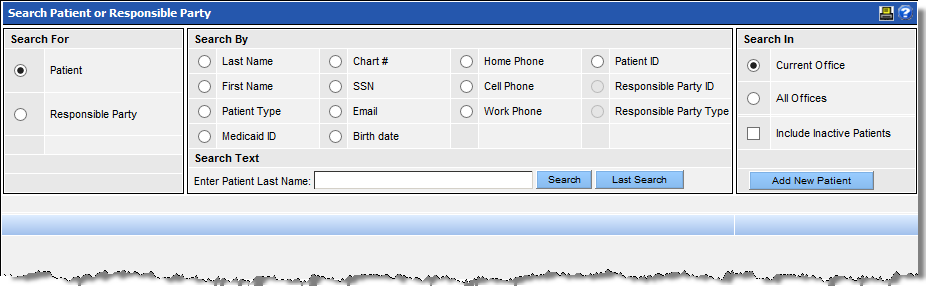
If the patient to be added is related to an existing patient, the new patient can be added to the account group. Click the Add New Member button in the Members section of the Patient Overview screen of any other member. See Add a Member to learn more about adding a member.