Add Responsible Party Information
This screen links the patient with a responsible party. Complete the fields as appropriate. If the choice in the Rel to Resp field on the Patient Information screen was selected as self, many details of this screen will be automatically populated. Fields with a red asterisk are required.
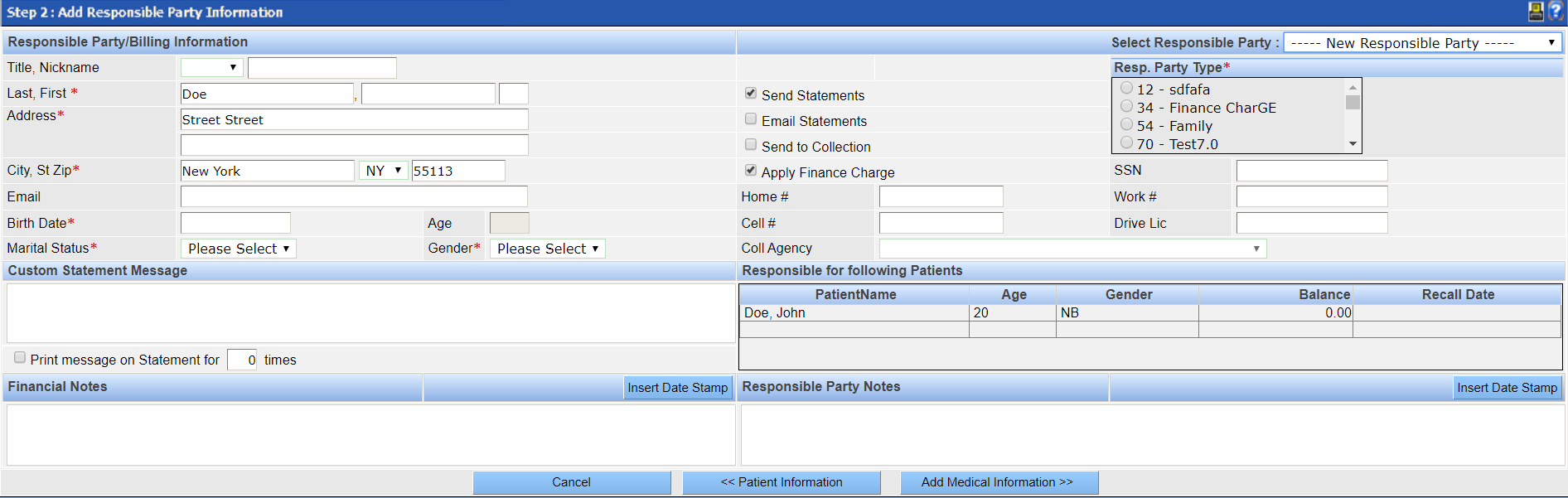
Following are descriptions of some of the fields on this screen:
- Responsible Party/Billing Information: Complete the contact details for the responsible party
- Responsible Party Type: Click the radio button beside the most appropriate responsible party type. Only one type may apply to a single responsible party. Responsible party types are customized by the practice. They are used in reporting and are typically financial in nature.
