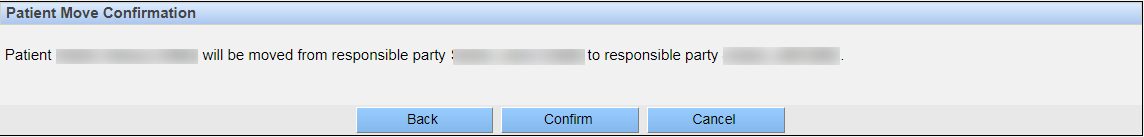Merge a Patient with an Existing Patient
On the Move Patient screen, select the Merge patient [patient name] with an Existing Patient radio button and click Next.
-
Search for the responsible party by entering the first or last name or the responsible
party ID and clicking Search.
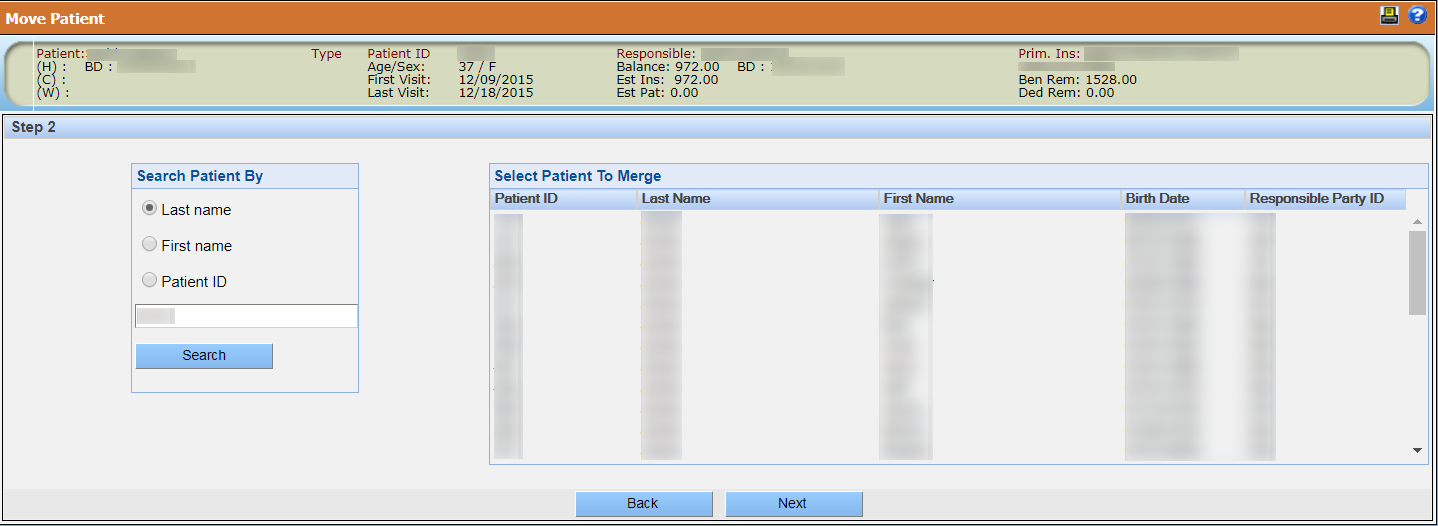
-
From the Select Patient To Merge list, click on the patient ID
and click Next.
The Patient Move Confirmation screen displays.
-
Verify the patient move information and click Confirm.