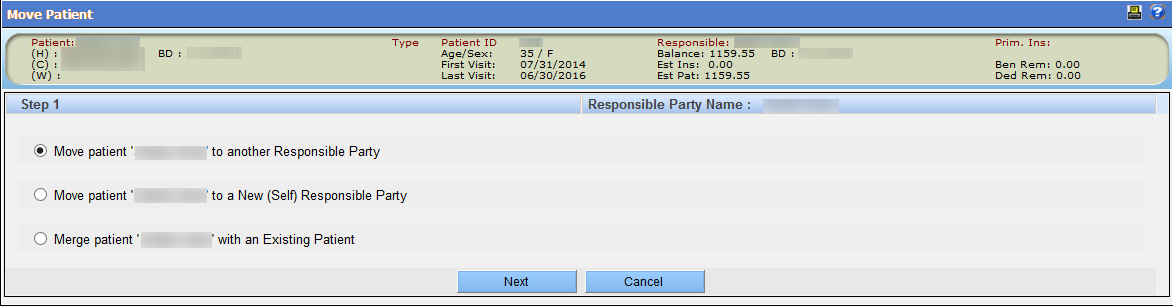Move a Patient Record
To move a patient record:
-
From the Patient Overview screen, click
Edit.
The Edit Patient Information screen displays.
-
Click Move Patient.
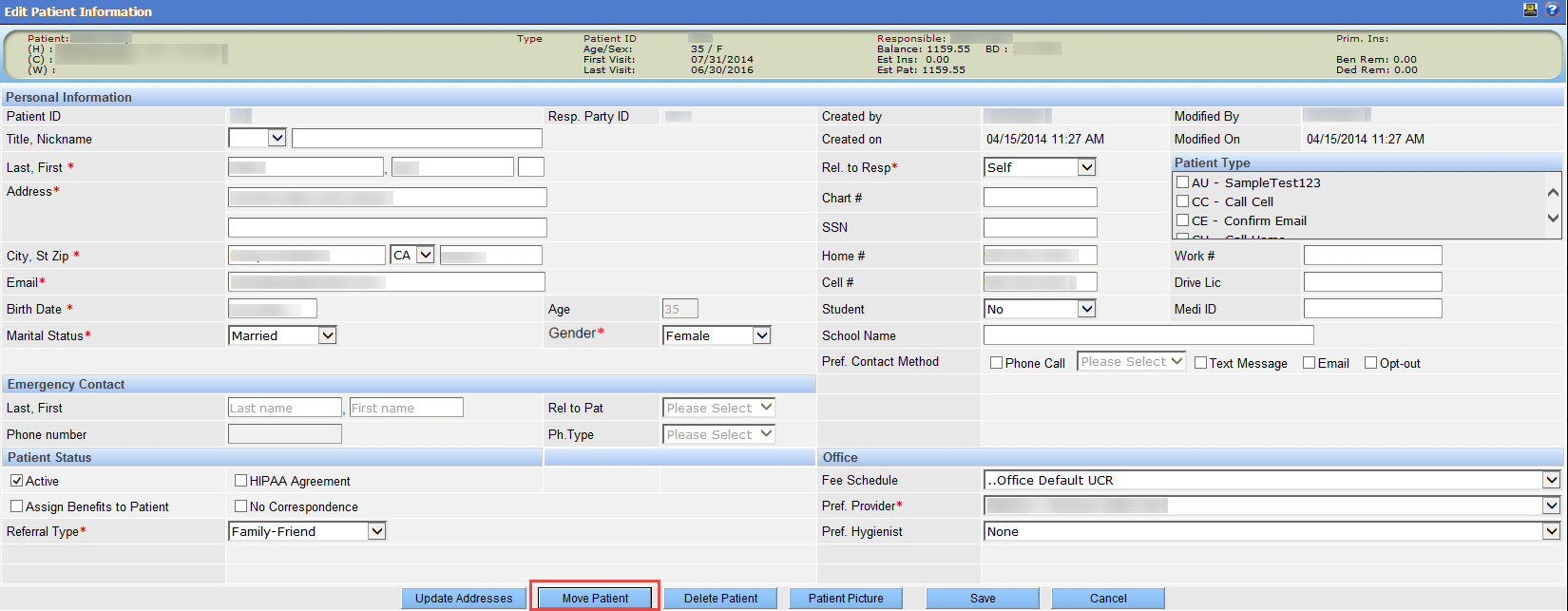 The Move Patient screen displays.
The Move Patient screen displays. - Select the type of patient move:
- Move patient [patient name] to another Responsible Party - moves the record and all associated services and ledger entries to an existing responsible party. If the new responsible party does not exist, there is also an option to create a new responsible party. See Move a Patient to Another Responsible Party to continue.
- Move patient [patient name] to a New (Self) Responsible Party - creates a new responsible party and moves selected patient records to the new responsible party. See Move a Patient to a New (Self) Responsible Party to continue.
-
Merge patient [patient name] with an Existing Patient - combines records of the
selected patient with a duplicate patient record. See Merge a Patient with an Existing Patient to continue.