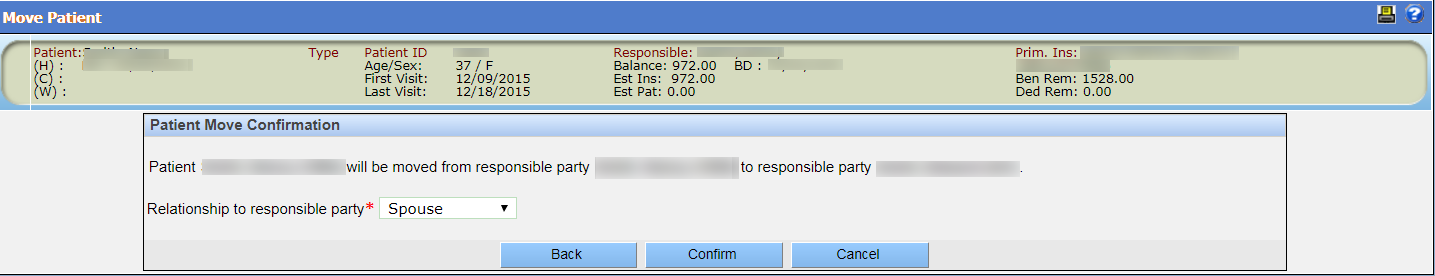Move a Patient to Another Responsible Party
To move a patient to another responsible party:
- In the Move Patient screen select the Move patient [patient name] to another Responsible Party radio button and click Next.
-
Search for the responsible party by entering the first or last name of the responsible
party ID and clicking Search
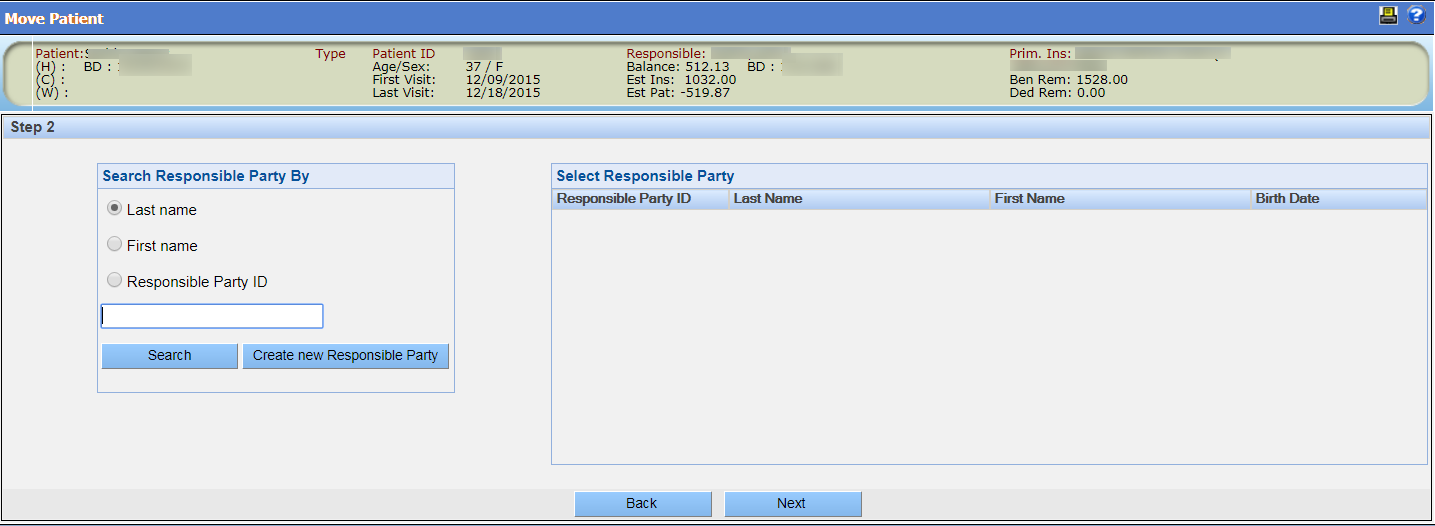
-
From the search results, select the responsible party and click
Next.
Note: If the responsible party does not exist, click Create a new Responsible Party to add a new responsible party. See Move a Patient to a New Responsible Party for further instructions.
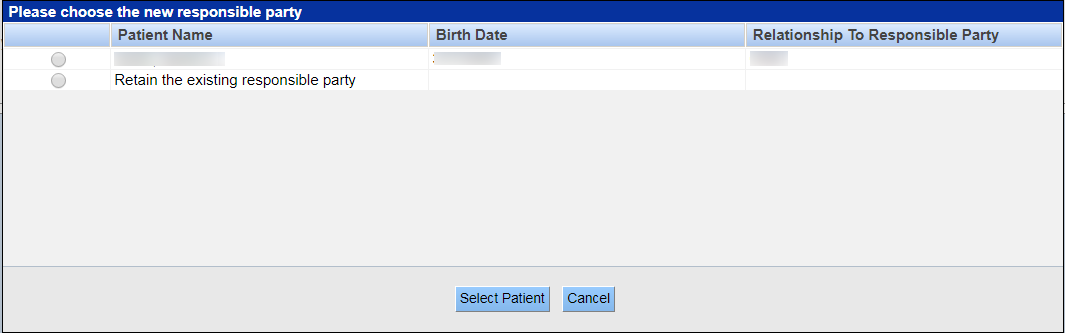 Note: If the patient being moved is the responsible party to another patient, a box displays asking whether you want to keep the patient as the existing responsible party.The Patient Move Confirmation screen displays.
Note: If the patient being moved is the responsible party to another patient, a box displays asking whether you want to keep the patient as the existing responsible party.The Patient Move Confirmation screen displays. -
Select the patient's relationship to the responsible party and click
Confirm.