Run the Audit Trail Report
You can run the audit trail report from the management reports window.
-
From the main menu, select .
The Management Reports window opens.
-
In the left pane, select the Audit Trail Report on the
left side of the screen.
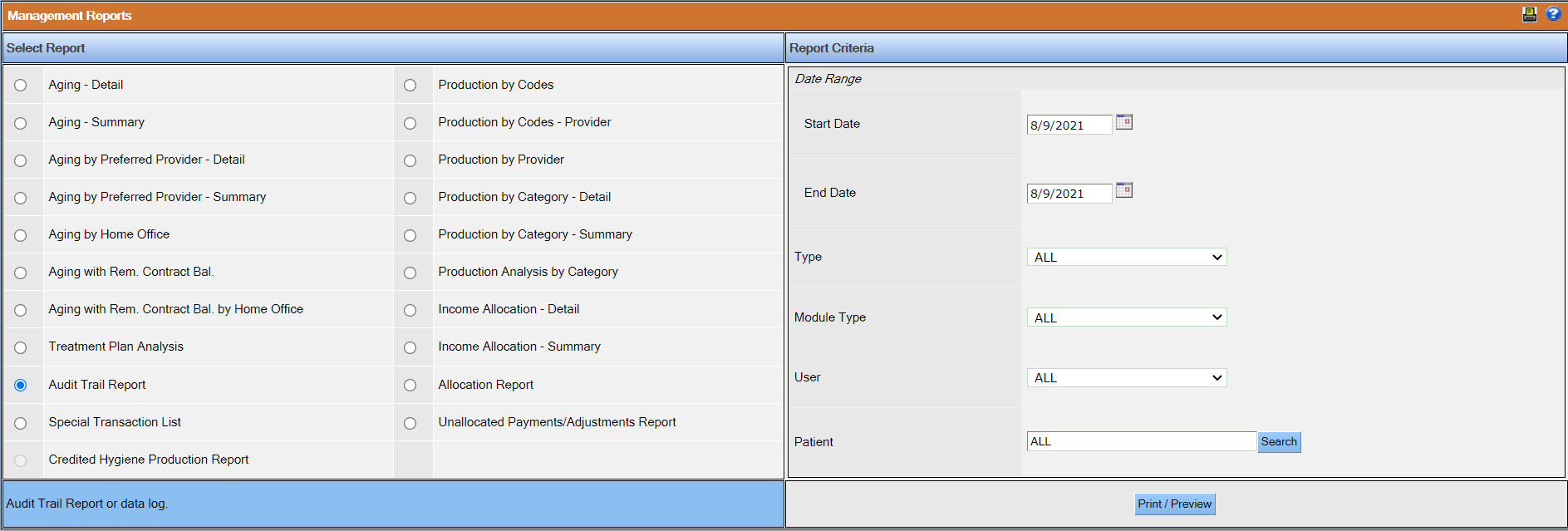
- Select the date range, type, module type, user, and patient.
-
Click Print/Preview.
The audit trails report window opens displaying the generated report. You can download, print or export the report to an Excel sheet.

