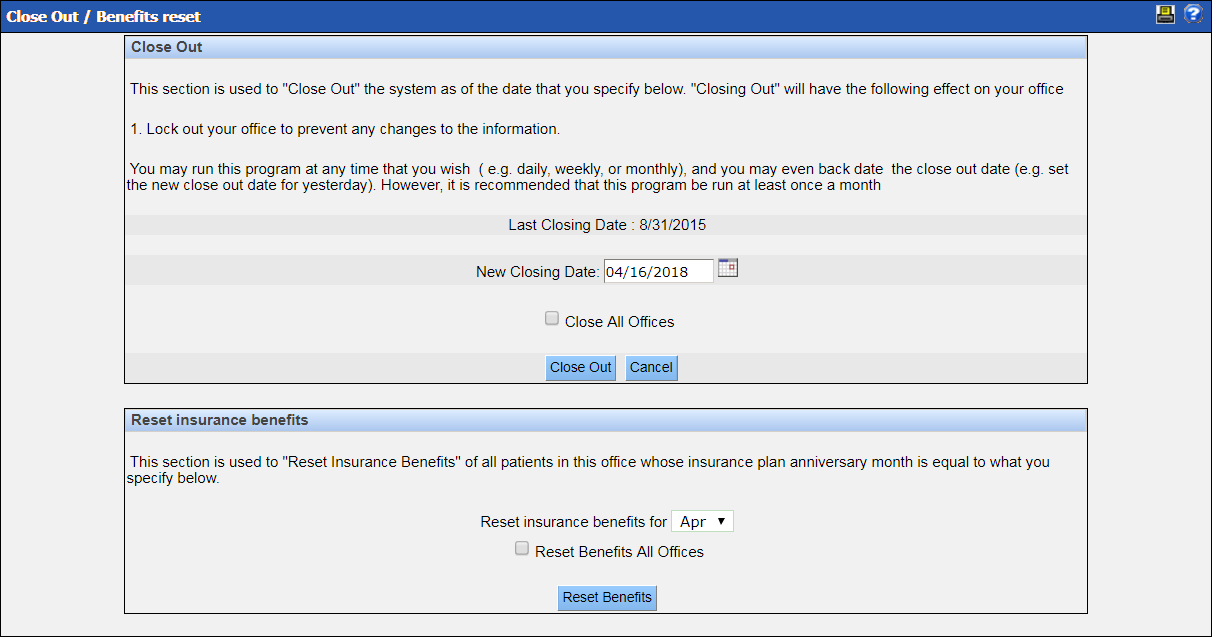Office Close Out
The Close Out function in QSIDental Web draws the line for all of the accounts in the office regardless of balance or status. The function locks all accounts in the office to prevent editing as of a specific date. Find the close out function under the Setup menu.
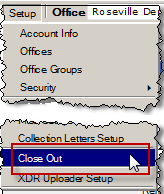
The close out screen has two purposes:
- Close the month for the office (or all offices).
- Reset the insurance plan benefits for the insurance plans with the indicated anniversary month for the office (or all offices).