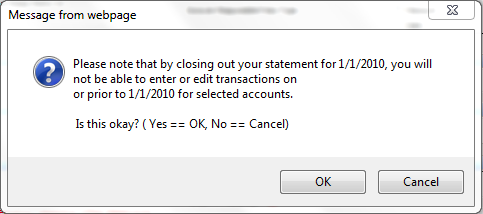Close Out
Office close out serves to lock all information against changes. Limited editing and deletions will be allowed for specific users with tracking and strikeout requirements. All business should be concluded before the office is closed.
To close an office:
- Type or select a new close out date.
- Select the Close All Offices check box if desired.
-
Click the
Close Out
button.
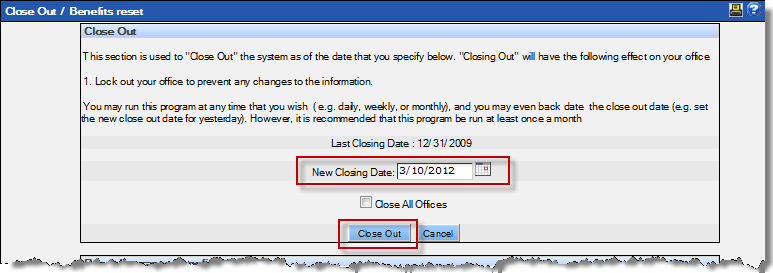
-
Click OK on the confirmation window.