Create Health History Email Letter or Patient Consent Letter
Create a health history email letter or a patient consent letter.
You can create a health history e-mail letter or a patient consent letter using the Email Template Setup window
-
Select .
The Email Template Setup window opens.
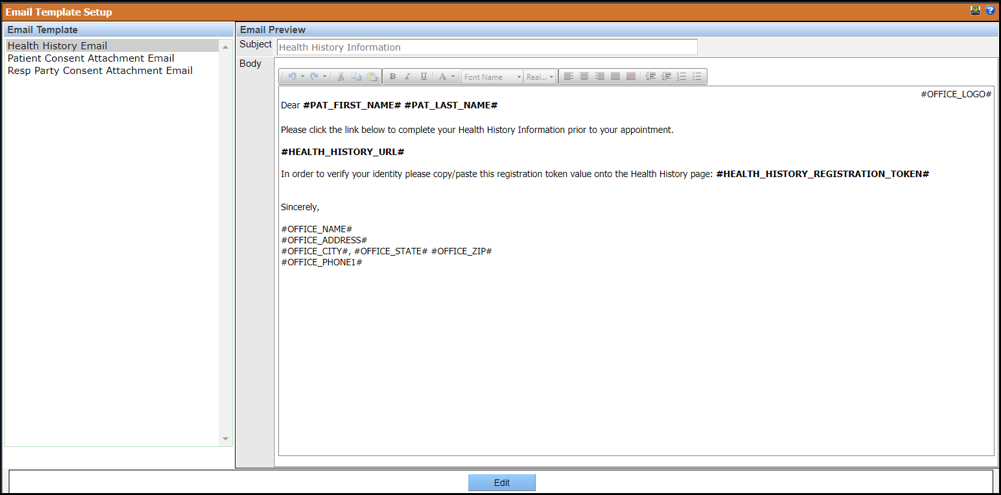
-
In the Email Template secion, any of the following
consent letter templates:
- Health History Email
- Patient Consent Attachment Email
- Resp Party Consent Attachment Email
-
Click Edit.
Note: Ensure to use the correct placeholder given below:
- Health History Email: #Health_History_URL#
- Patient Consent Attachment Email: #Patient_Consent_URL#
- Resp Party Consent Attachment Email: #Patient_Consent_URL#
- Make the appropriate changes and click Save.
