Delete Referrals
You can delete all types of new referrals except incoming external referrals from the Outgoing Referrals tab in the Patient Referral (Overview) window. Incoming external referrals can be deleted from the Incoming Referrals tab in the Patient Referral (Overview) window.
-
From the Patient menu, select Patient
Referral.
The Patient Referral (Overview) window opens.
-
Click the Incoming Referrals tab or the
Outgoing Referrals tab for the desired type of new
referral.
Note: Click
 next to the Status field, and select New
Referrals to filter new referrals.
next to the Status field, and select New
Referrals to filter new referrals. -
Click the Date link of the new referral you want to
delete.
The Patient Referral (Details) window opens displaying details about the selected referral.
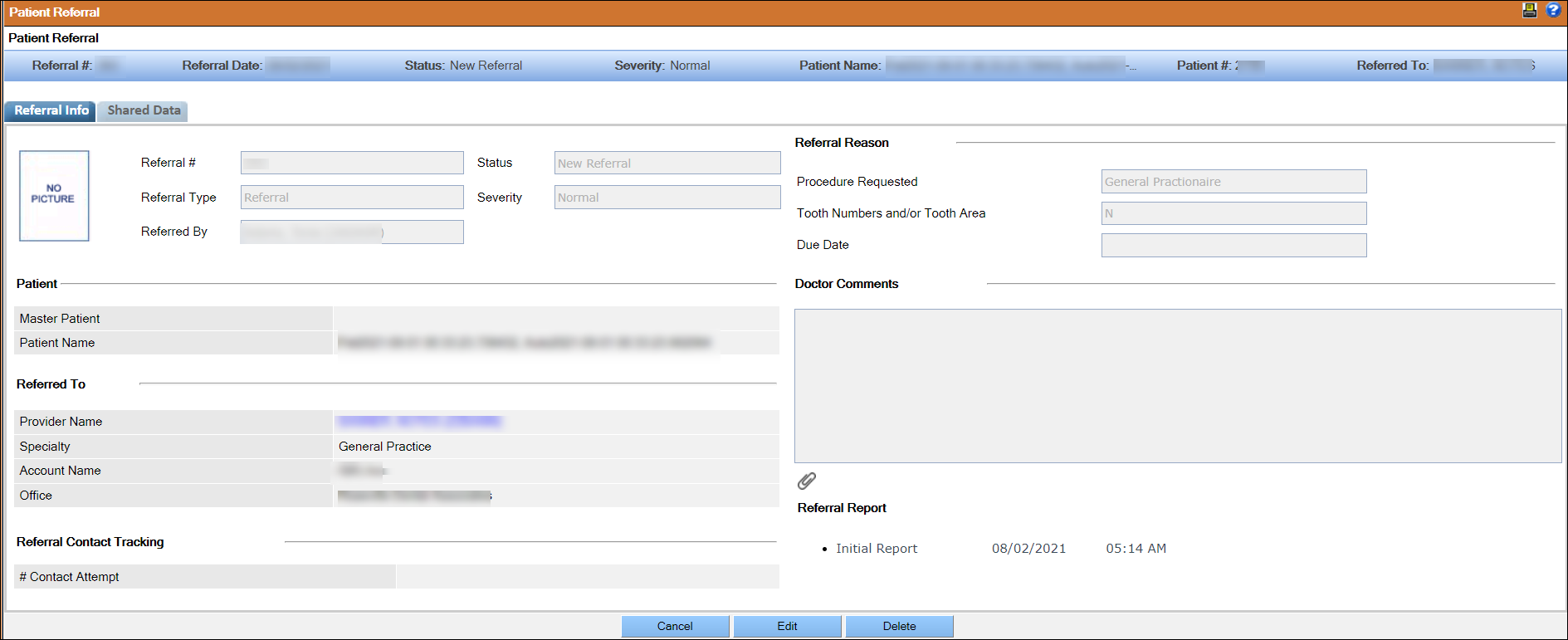
-
Click Delete.
A message appears prompting you to confirm the deletion.
-
Click OK.
The selected referral is deleted, and the Patient Referral (Overview) screen opens.
