Reassign Referrals
You can reassign new, accepted, and in-progress referrals to a different provider or office.
Note: You must have Edit Master Rights security to reassign
referrals.
-
From the Utilities menu, select Reassign
Referral Office/Provider.
The Reassign Referral Office/Provider window opens.

-
Select one or more of the following referral types to reassign.
- New Referrals
- Accepted Referrals
- In Progress Referrals
-
Select the office and provider from the Reassign From
and Reassign To sections.
Note: In the Reassign To section,
- All offices that are enabled for referral are listed in the Office list.
- All active providers are listed in the Provider list.
-
Click Reassign.
A message appears asking to verify the change.
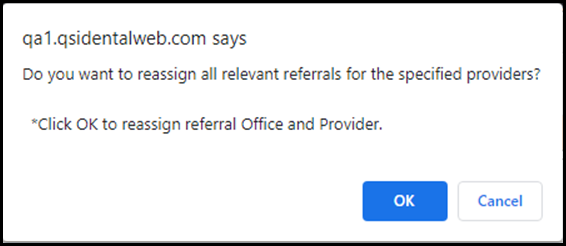
-
Click OK to reassign referrals.
The applicable referrals are reassigned.
