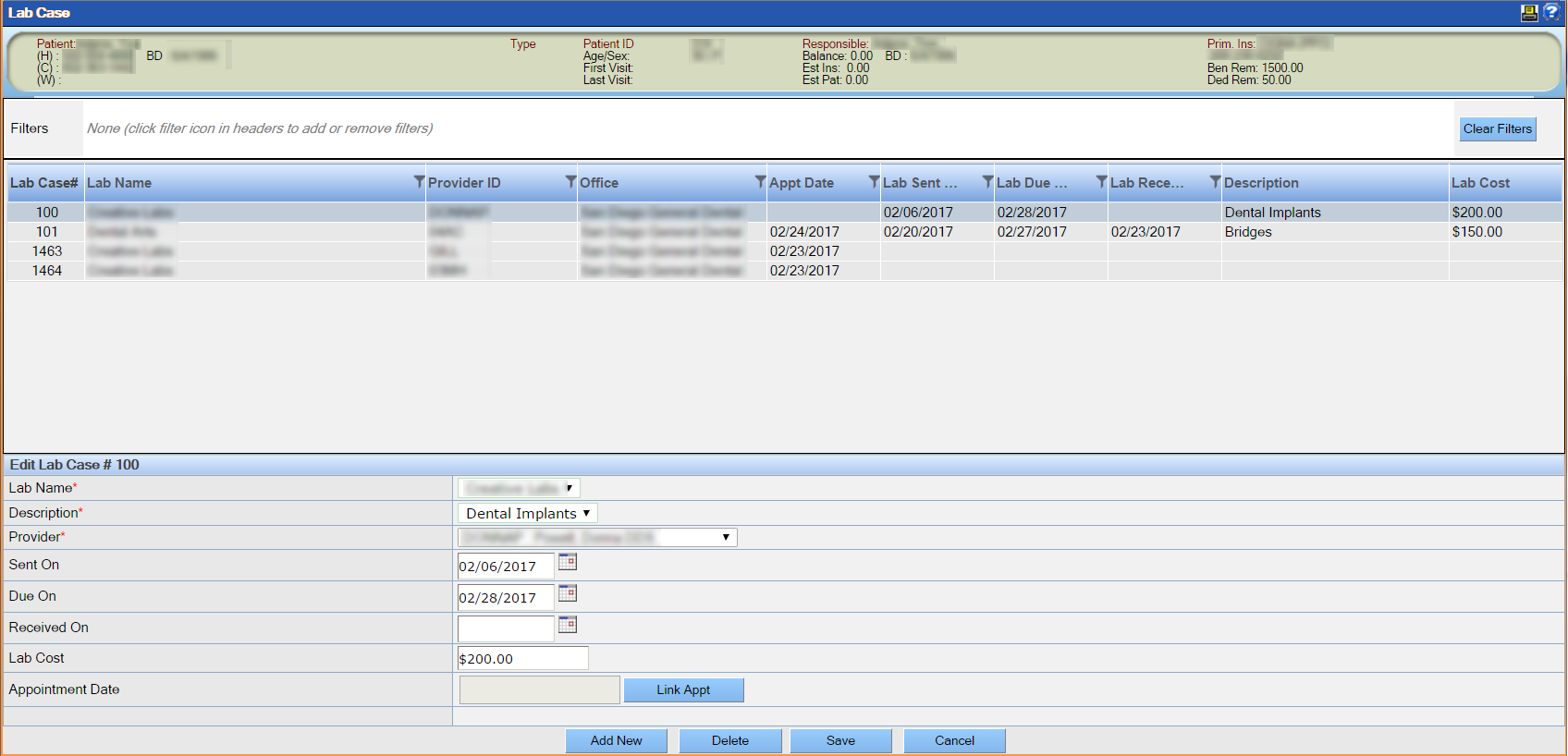Overview of Lab Cases
The Lab Cases screen lists all lab cases associated with the selected patient, including lab cases entered from the Add/Edit Appointment screen (see Create Appointments for more information) and those manually added on the Lab Cases screen itself.
Actions that you can take on this screen include the following:
- Manually add a lab case. See Entering a New Lab Case for details.
- Link a lab case to an appointment. See Linking a Lab Case to an Appointment for details.
- Edit a lab case. See Editing a Lab Case for details.
- Filter the list of lab cases by clicking the filter icon in the column headers to add or remove filters.
The Lab Case Report allows you to track lab cases by lab name, provider and other criteria. For details see Lab Case Report.