Edit a Lab Case
To edit a lab case:
-
From the
Patient
menu, select
Lab Case Details.
The Lab Case screen displays.
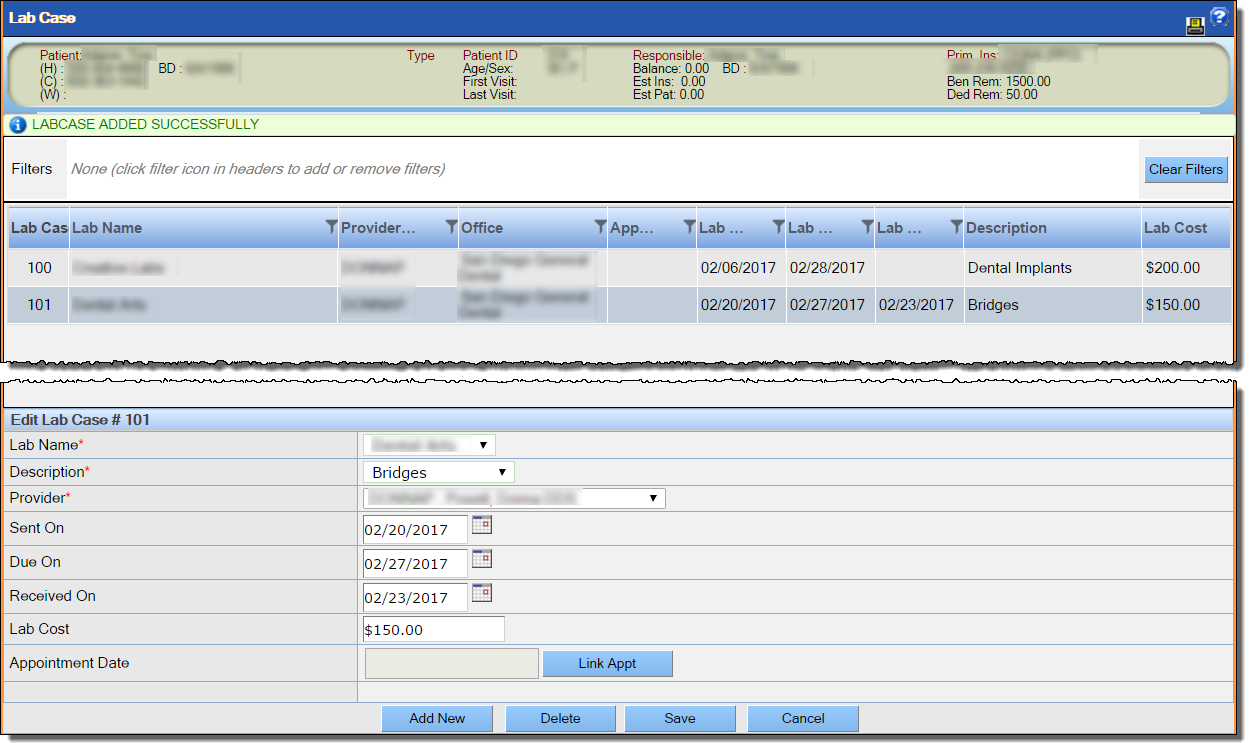
-
From the list of lab cases, select the one you wish to edit.
The selected lab case's details display in the Edit Lab Case section of the screen.
- Edit the lab case as you see fit. If the case has not already been linked to an appointment, you may do that as well. See Linking a Lab Case to an Appointment for details.
