Flash Alerts
Flash alerts are popup messages that display on top of any module when the patient record is accessed. Anyone that opens the patient's record will see the flash alert.
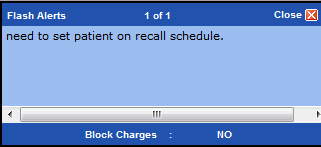
Flash alerts can be uniquely designed for individual patients, or can be designed to appear in conjunction with patient types. All flash alerts that have been added are kept in the record; however, they can be deactivated or edited when needed. Flash alerts should reflect the business or patient relationship but not be clinical in nature. Clinical alerts should be added via the Patient Information Screen.
Add a Flash Alert for a Patient
Flash Alerts can be added to an individual patient record. The alert will display when any module is opened for the patient.
To add a flash alert:
- Select Flash Alerts from the Patient menu for the desired patient.
-
Click Add New.
.

- Type the desired alert.
- Select Yes from the Block Charges dropdown to prevent additional charges from being posted to the ledger.
- Select Yes from the Active dropdown to activate the flash alert.
-
Click Save.
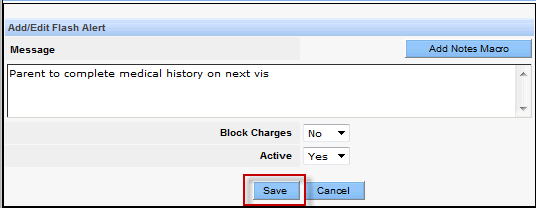
Remove a Flash Alert
Once the flash alert is no longer valid for the patient, it can be deactivated.
To deactivate a flash alert:
- Select Flash Alerts from the Patient menu for the desired patient.
- Click the Deactivate button beside the desired flash alert.
