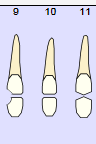Chart Conditions
A condition is a circumstance that impacts the tooth but is not a treatment or procedure. Conditions include pathology such as cracks, abscess, decay, drift, etc. and are customized for each practice by the administrator. A condition may also serve as a note or a tooth to watch.
Chart a Condition Using a Palette Button
To chart a condition using the palette:
- Select the desired tooth or teeth.
-
Click the desired condition from the palette.
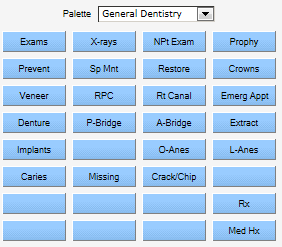
-
Complete the Posting Details window as appropriate and click
Save.
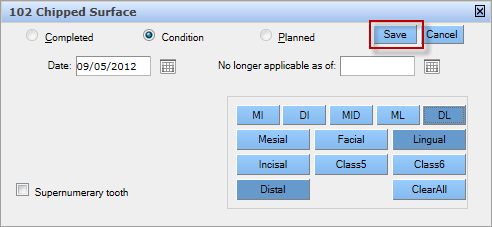
-
Please note that not all conditions require additional information or a
Posting Details window and the required information in the
Posting Details window will vary depending on the type of condition
being described.
The entry appears graphically and in the Chart Details section.
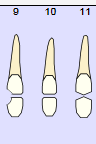
Chart Conditions Without a Palette Button
To chart a condition using the Conditions button:
- Select the desired tooth or teeth.
-
Click Conditions.
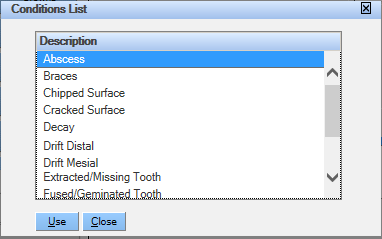
-
Complete the Posting Details window as appropriate and click
Save.
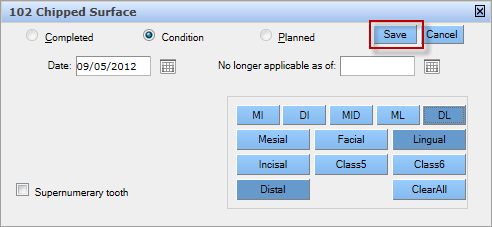
- Select the appropriate condition from the list.
-
Click Use.
Note: Not all conditions require additional information or a Posting Details window and the required information in the Posting Details window will vary depending on the type of condition being described.The entry appears graphically and in the Chart Details section.