Provider Assignment
In QSIDental Web, the provider is the individual who performs a charted service or is associated with a charted service in a supervisory or support capacity. Providers are set up by the administrator with defined preferences.
Since all clinical entries must be associated with a provider, QSIDental Web makes the process easier by assigning a provider to a service automatically. Typically, a user involved in clinical functions will be assigned a default provider who will be associated with all of that user's clinical entries.
If a user needs to select an alternate provider for a specific session or individual entry, the provider may be changed in a variety of ways.
To change the provider for all of the entries on a patient's chart for the session:
-
Click the Set Provider icon beside the provider's name on the
main or charting toolbar.

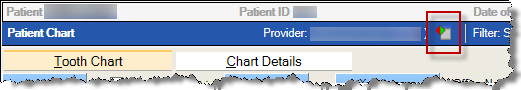
-
Select the desired provider from the dropdown.
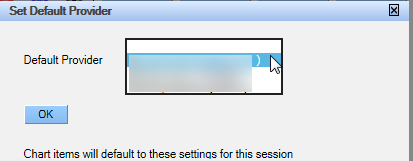
-
Click the OK button.
To change the provider for a specific service as it is being entered:
- Select the desired service.
-
In the Posting Details window, select the desired provider from
the dropdown.
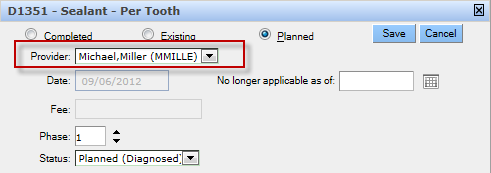
-
Click the Save button when complete.
To change to provider on a service after it has been entered:
-
Right click the desired item and select Change Provider.
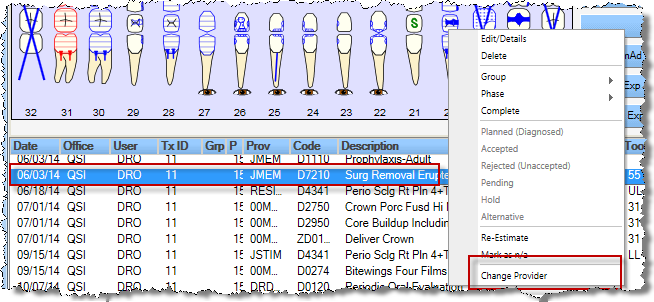
-
Select the desired provider from the dropdown.
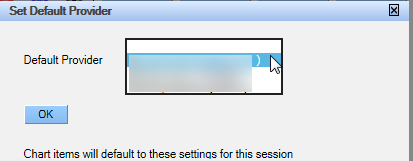
-
Click the OK button.
Note: The provider may also be changed if the service is edited from the chart or the ledger within practice guidelines.
