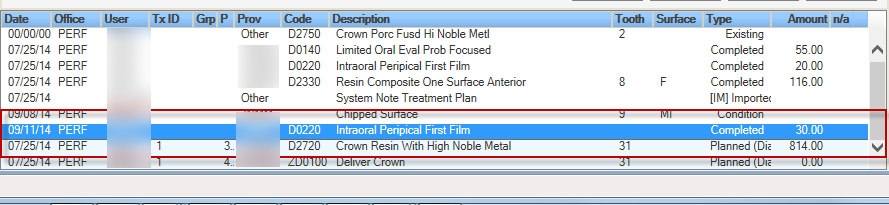Chart Completed Treatment
A completed treatment is one that was performed by a provider of the practice for which the responsible party will be charged. Charting completed treatments in QSIDental Web can be accomplished in two ways:
- Complete a treatment that was previously planned in QSIDental Web.
- Chart a treatment directly as completed.
Complete a Planned Treatment
Once a treatment has been planned in QSIDental Web, it is easy to convert the item to a completed treatment.
To complete a previously planned treatment item:
- Select the treatment or treatments to complete.
-
Click the Complete button on the toolbar.
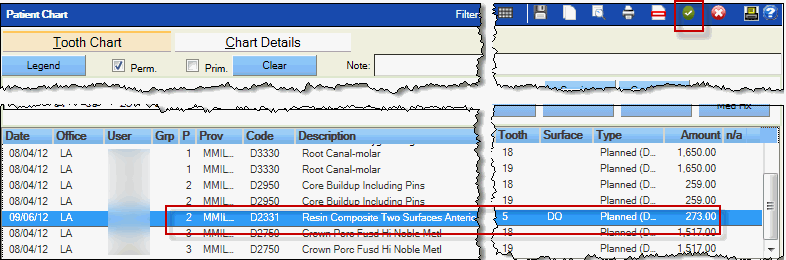
- Complete any relevant notes.
- Select a response for each prompt.
- To include any additional text, click Edit and type the text.
-
Click Save.
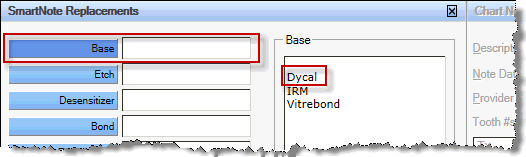 The completed treatment is redrawn in the color in the graphical chart. Both the service item and any associated notes appear in the chart details.
The completed treatment is redrawn in the color in the graphical chart. Both the service item and any associated notes appear in the chart details.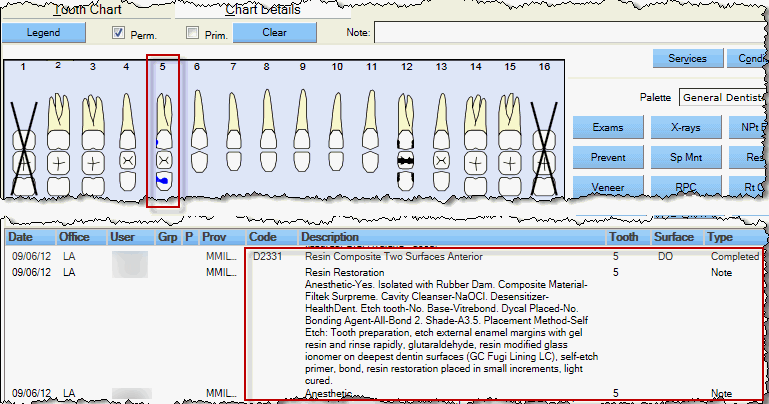
Chart a Treatment as Completed
Not all services must be planned before they are completed. Services such as exams and x-rays may be entered directly into the chart as completed.
To chart a treatment directly as completed:
- Select the desired tooth or teeth if required.
-
Select the desired service from the palette (or use the
Services
button).
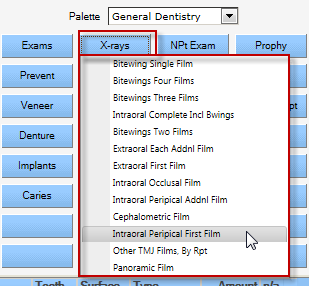
- Complete the Posting Details window
- Select Completed.
-
Select the appropriate surfaces using the surface buttons if required.
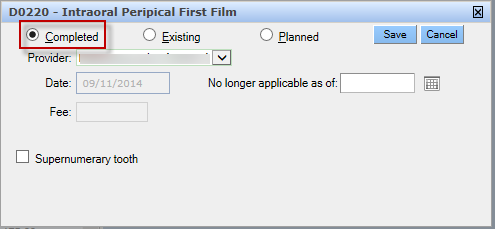
- Click Save.
-
Complete any notes if required.
The completed item is added directly to the record.