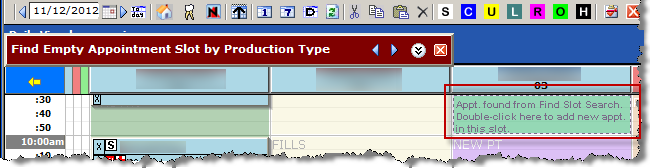Find Appointment Slot By Production Type
The following steps to locate an appointment slot for a particular type of procedure using the Find Empty Appointment Slot by Production Type window.
- Select Find Slot by Prod Type from the Scheduler menu.
-
Set the date range, time and provider that fits the patient's requirements. To do so,
select the Select Date Range check box and select the range from
the dropdown as a shortcut to entering specific dates. The AM and
PM radio buttons automatically adjust the From
Time and To Time fields.
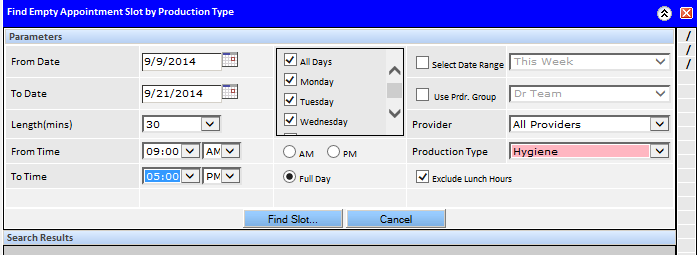
-
Select the desired production type from the dropdown.

-
Click the Find Slot button.
The returned search results will only include appointment slots that match the provider’s preferred production template.
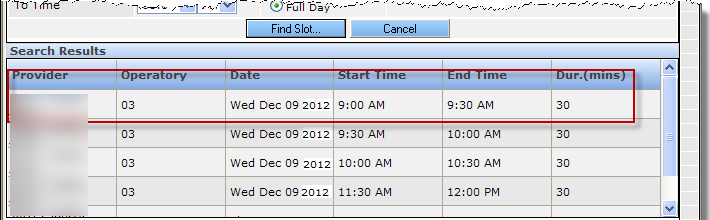
-
Click the Prev. Results Set or Next Results
Set buttons to move backward or forward through the results set.