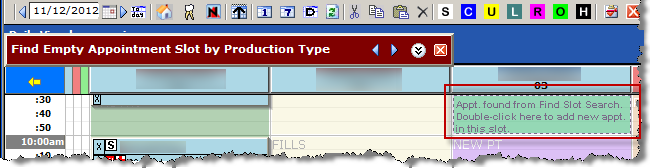Reserving a Slot
After using the Find Slot tool to find an available time slot, you can click the patient's desired appointment in the search results to reserve the slot.
The date and time will be temporarily reserved with the brief message, Appt. found from Find Slot Search. Double-click here to add new appointment in this slot. As the message indicates, you can double-click the appointment time to open the New Appointment window.
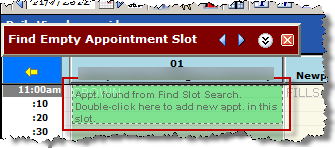
Should the patient prefer a different slot, click the blue triangles on the Find Empty Appointment Slot by Production Type window to advance or rewind to another slot.