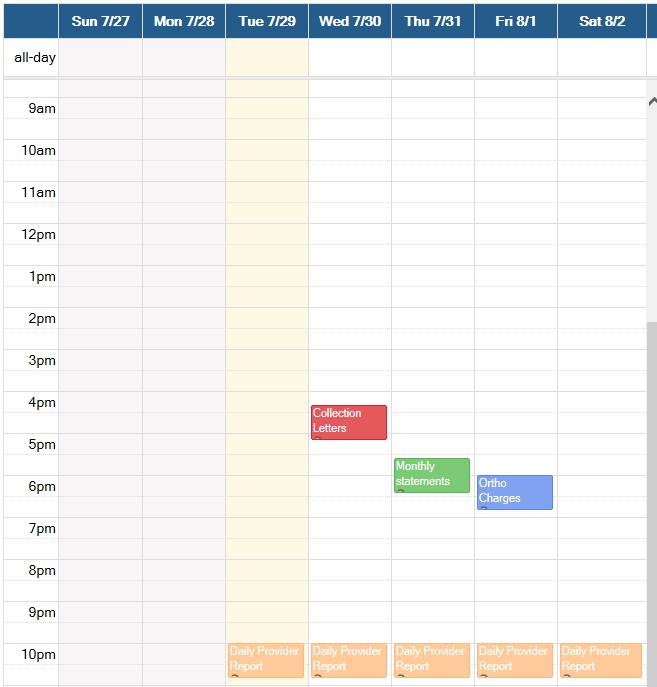Getting Oriented in the Task Scheduler
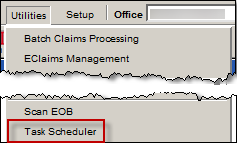

- Toolbar
- Task Panels
- Schedule View - Day, Week, Month
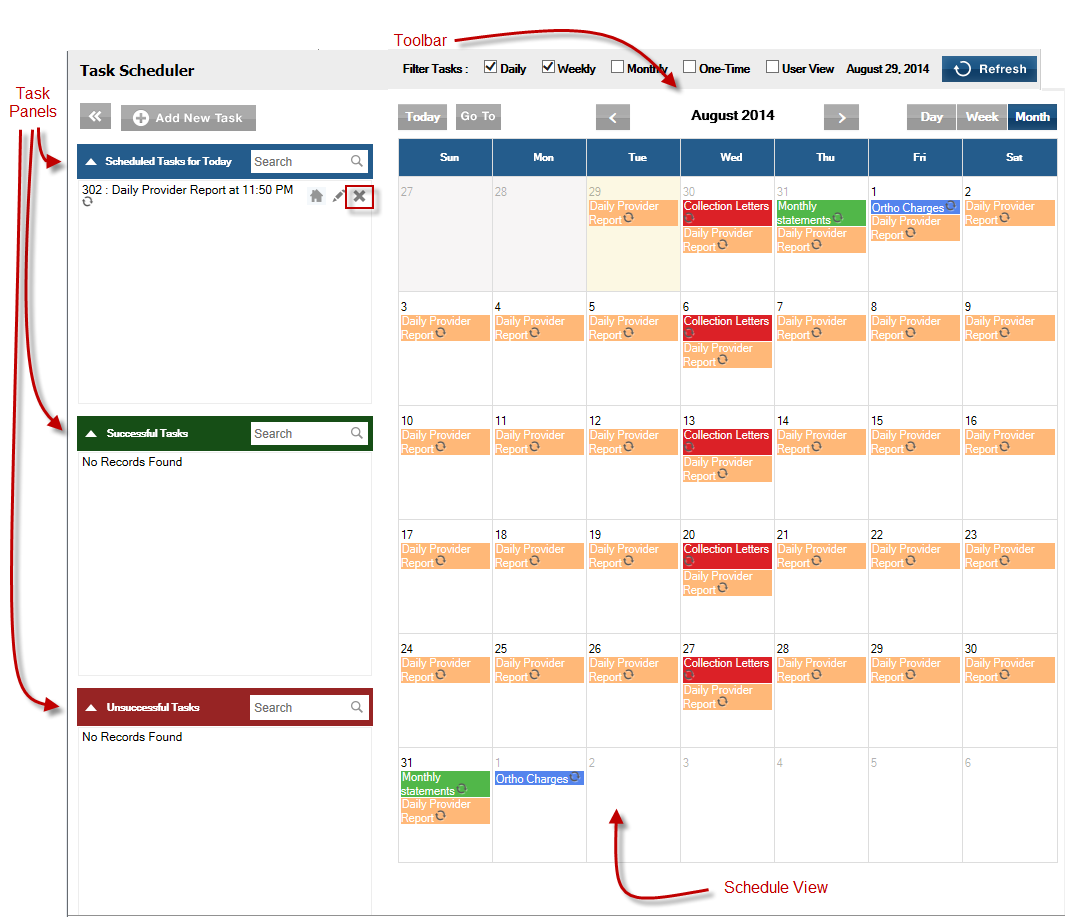
Toolbar Icons
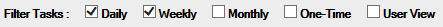 : Toggle the View. By default the user view is selected and only
the tasks created by the logged on user will display. Uncheck the box to display all tasks for
all users. Check the boxes to filter for tasks scheduled with a specific interval.
: Toggle the View. By default the user view is selected and only
the tasks created by the logged on user will display. Uncheck the box to display all tasks for
all users. Check the boxes to filter for tasks scheduled with a specific interval.
![]() : Show
or Hide the Task Panel
: Show
or Hide the Task Panel
 : .Add a new task to the schedule
: .Add a new task to the schedule
![]() : Jump to
today's date
: Jump to
today's date
 : Go to a
specific date
: Go to a
specific date
 : Move
backward or forward one time period. If the view is monthly, the view will move by one
month.If the view is weekly, the view will move one week.
: Move
backward or forward one time period. If the view is monthly, the view will move by one
month.If the view is weekly, the view will move one week.
 :
Change the view to a day, week, or month.
:
Change the view to a day, week, or month.
Task Panels
The Task Panels display a summary of tasks. There are three panels available:
- Scheduled Tasks for Today: List of tasks scheduled to be performed today across the entire enterprise.(Blue)
- Successful Tasks: List of tasks that were successfully performed as scheduled over the last 10 days for the entire practice. (Green)
- Unsuccessful Tasks: List of tasks that were not able to be performed within the entire practice over the last 10 days. (Red)
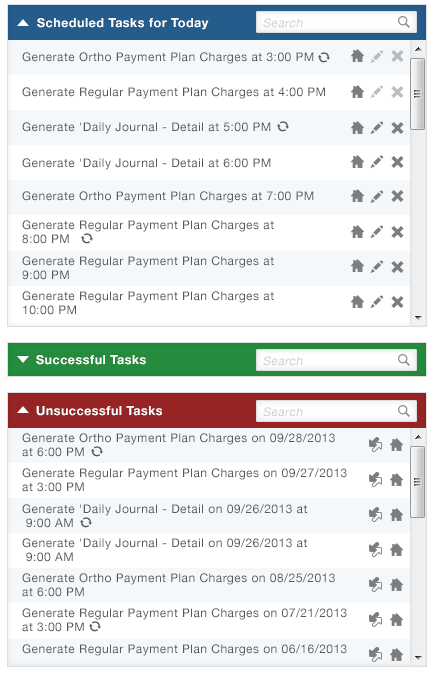
Schedule View
- Within this schedule view, some information about the task is visible, including the task name and timing.
- Click a time slot to add a new task.
- Click an existing task to edit or delete it.
-
Some symbols may be visible.
 : The task
was unsuccessful. Click it to display a popup containing the reason the task could not
be performed
: The task
was unsuccessful. Click it to display a popup containing the reason the task could not
be performed : The task
was completed successfully.
: The task
was completed successfully. : Indicates
the task is recurring (repeating).
: Indicates
the task is recurring (repeating).