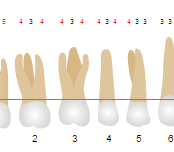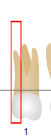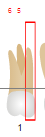Display Options
The red box indicates the tooth and pocket that is being measured. Think of it as a cursor in a word processing program. After an entry is made, the box automatically advances to the next pocket on the provider’s path.
|
No Entry
|
First Pocket Entered as "6"
|
Second Pocket Entered as "5"
|
If a previous periodontal chart exists for this patient, historical data will appear in light grey. This data will be replaced as new entries are added while arrows show deterioration (up) or improvement (down). The arrows also display in a color, green for improvement, red for deterioration, if the change is more than 2mm in either direction.
If these grey numbers appear in the current exam after closing and reopening the module, clicking the Edit Past Exam button and selecting the day’s exam will continue the entries.

Measurements greater than 10 display with a subscript. These measurements displayed in the following example are 9, 11, 10, 12, 10, 9, 11, 9, and 10.
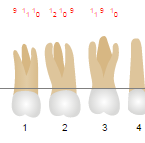
The recorded periodontal pocket number is also color coded to provide additional information. Numbers appear in red when the provider’s alert depth is exceeded. The provider’s preferred alert depth is established as a provider preference.Pocket depth measurements that exceed the alert depth will be indicated in a special color. Most practices use red.
For example, a provider has set his alert for a pocket depth of four with an alert color of red. The pocket depth numbers are black for pocket depth measurements of three or less, while measurements of four or greater are shown in red.