Tooth Chart Module Components
The Tooth Chart module is divided into two tabs that offer different views and options for the patient's record. Many activities can be performed on either tab. The Tooth Chart tab opens automatically and includes both a graphical and narrative view of the patient's record as well as the palette. The Chart Details tab favors the narrative description by hiding the graphical tooth chart and other tools. The extra real estate makes it easier to group treatments or to work with extensive records.
Switch from one to another depending on the type and amount of information needed by clicking the tab title.
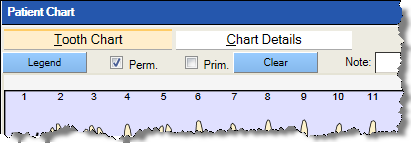
The Tooth Chart also has its own toolbar containing icons specific to charting activities.

The toolbar icons include the following:
|
Filter |
Indicates the currently applied filter and allows a new filter to be selected or created. |
|
Save |
Saves the chart. |
|
New |
Directly creates a new chart item. |
|
Details |
Opens the posting details or note details window for the selected item. In some cases the item details may be edited. Please note that some restrictions apply for editing treatment items. |
|
|
Opens the Print dialog box so that specific items may be printed for the patient. |
|
Group/Ungroup |
Groups on ungroups the selected treatment items. |
|
Complete |
Marks the selected treatment items as complete. This will trigger any associated notes. |
|
Delete |
Deletes the selected treatment items. Please note that some restrictions apply for deleting treatment items. |
|
Print this Screen |
Prints the screen as displayed. |
|
Help |
Launches the help module. |
