Receipts
Patients often want a receipt for their payments. In QSIDental Web the receipt is called a Walkout Report. When printed, it will display the balances, charges and credits for the responsible party associated with the current patient.
Print the Walkout Report
To print the Walkout Report:
-
Under the
Print
menu, select
Walkout Report.
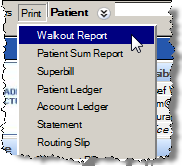
- Change the start and end date if desired.
-
Click Print/Preview.
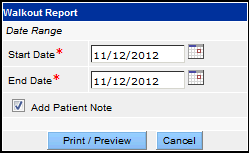 The Walkout Report displays in a separate window, where it can be printed it using typical PDF tools. It has both recent payment information and outstanding balances.
The Walkout Report displays in a separate window, where it can be printed it using typical PDF tools. It has both recent payment information and outstanding balances.
