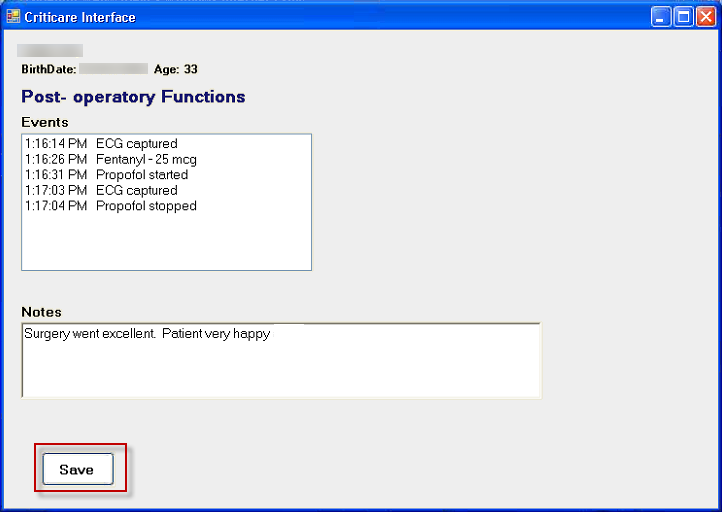Post-Operatory Functions
Launch the Post-Operatory Function screen.
-
Click the Stop Data Capture button on the
Operatory screen.
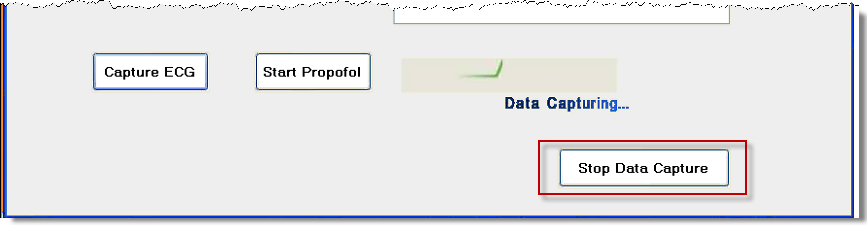
Add Post Surgery Notes if Needed
-
Type any specific notes related to the surgery directly in the
Notes section.
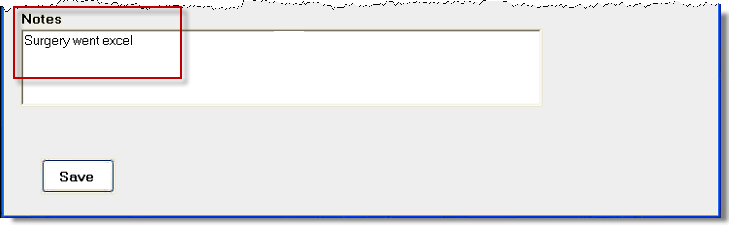
- Save the Details.
-
Review the details in the Events log and click the
Save button.