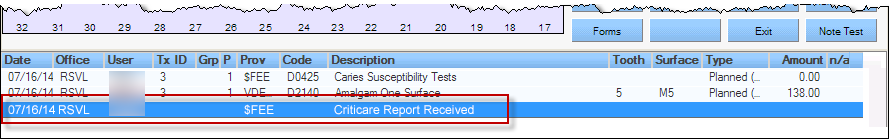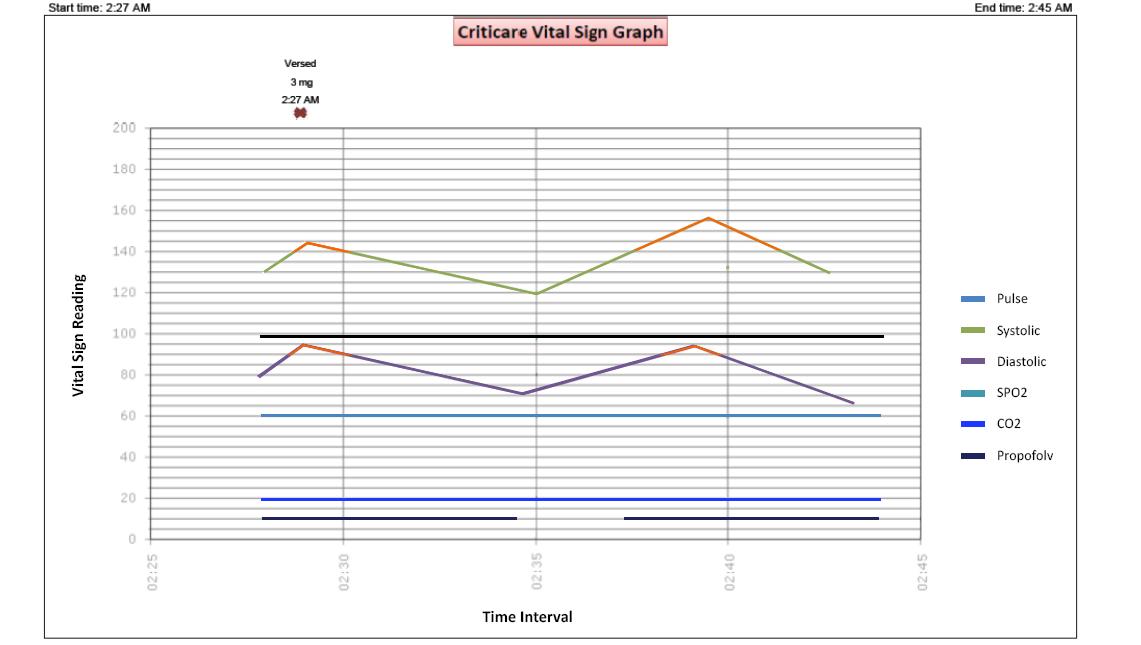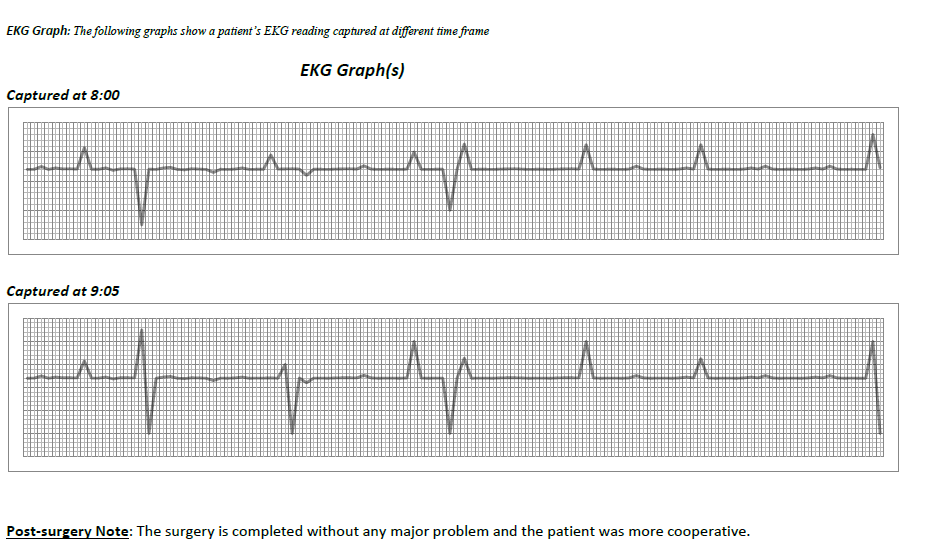Criticare Reports
The Criticare Monitor data report will open as a PDF document.It will automatically be saved as a line item in the chart.If the report does not automatically post, it may be manually saved to the chart using the documents module.
Launch the Add/Scan Documents module
-
Click the Docs icon on the toolbar and select
Add/Scan Document.
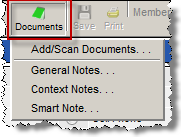
Complete the dialog window as Required
- Select System under Filters.
- Select Criticare Report under Categories.
- Enhance the document description if desired.
-
Click the OK button.
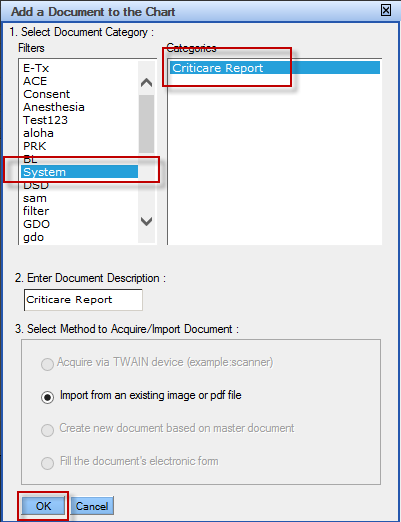
- Save the document.
- Click the Browse button.
- Navigate to the file location.
-
Click the Save button.
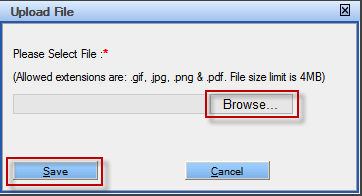
-
Double click the criticare report item at any time to open the full report.