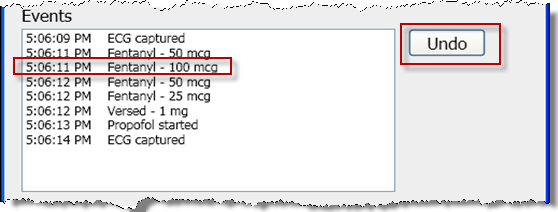Operatory Functions
Launch the Operatory Function Screen.
-
Click the Start button on the
Pre-Operative screen.
 Criticare data will start to get captured at the time the Start button is clicked. The screen will indicate the data being captured. The first ECG reading will be taken and noted in the event log.
Criticare data will start to get captured at the time the Start button is clicked. The screen will indicate the data being captured. The first ECG reading will be taken and noted in the event log.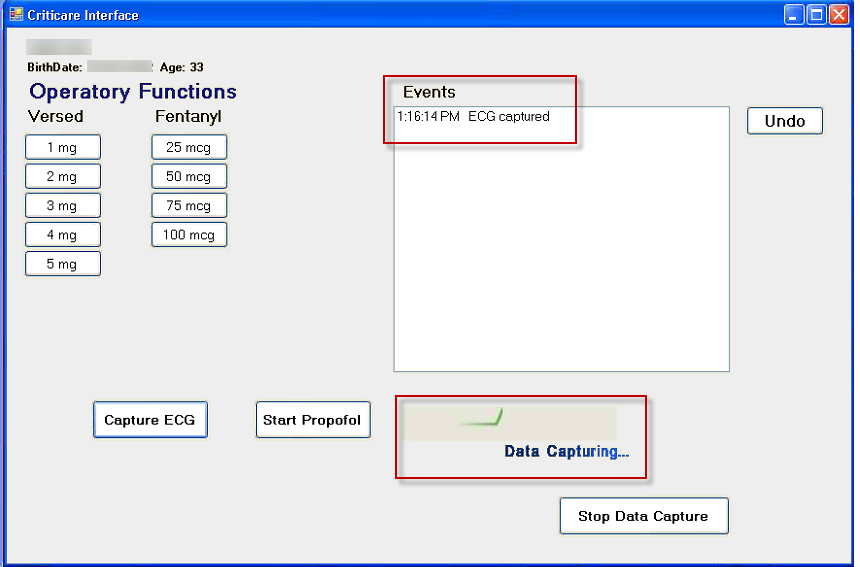
Indicate the Start and Stop of Propofol
-
Click the Start Propofol button to indicate the Propofol is
being administered.

-
Click the Stop Propofol button to indicate that Propofol is no
longer being administered.
 Note: ECG readings are taken automatically at an interval set in the Criticare configuration, for example, every 5 minutes.Each reading will be indicated by a notation in the Events Log.
Note: ECG readings are taken automatically at an interval set in the Criticare configuration, for example, every 5 minutes.Each reading will be indicated by a notation in the Events Log.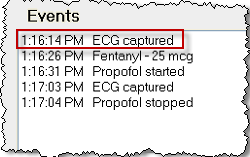
-
To take an extra reading outside the established ECG interval, click the
Capture ECG button.The ECG reading may be taken as many extra
times as needed throughout the surgery.

Enter any medications delivered during surgery
The formulary and dosage appear in the Events log as they are added.
-
To make a change, select the drug in the Events window and click
the Undo button.