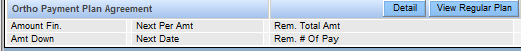About Payment Plan
Sometimes, especially with orthodontic work, patients cannot afford to pay all of the charges at one time. Many practices offer payment plans to these patients, allowing the patient to spread the current or anticipated balance over smaller payments paid at regular intervals.
QSIDental Web offers two types of payment plans for different types of procedures. There is a special payment plan for orthodontics and a regular payment plan for other types of dental procedures. The regular plan can be used to pay for future treatment or to pay on an existing balance. Payment plans are created for individual patients, not families, and each patient may have one active plan of each type at a time.
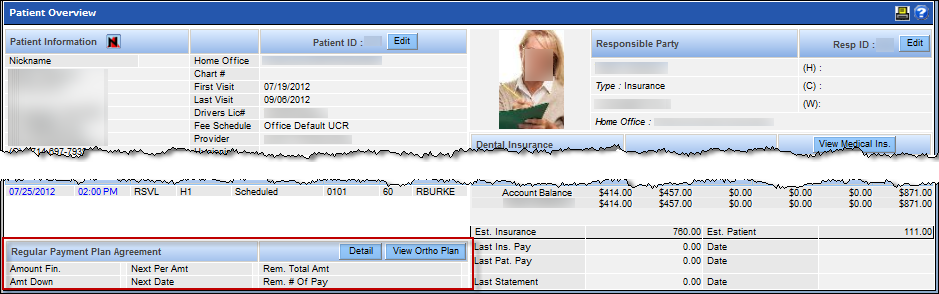
The payment plan section of the Patient Overview module displays summary details of either the patient’s regular plan or the orthodontic plan. This summary section allows a user to:
- See basic plan details, including amount financed, next payment and remaining payment information.
- View or edit plan details with the Detail button.
- Create a new payment plan if no plan is currently in place.
Workflow
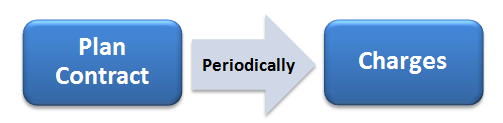
Payment plans may not be edited. Once in place, they are set with the specific financial details entered at the time the plan was created. If the patient’s financial needs change, the existing plan can be deleted and a new one entered in its place.
Plan Toggle
The Payment Plan section of the Patient Overview module displays only one type of plan at a time. However, the user may easily switch back and forth, or toggle, between views.
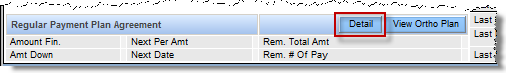
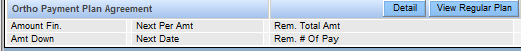
Regular Payment Plan Details
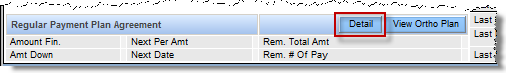
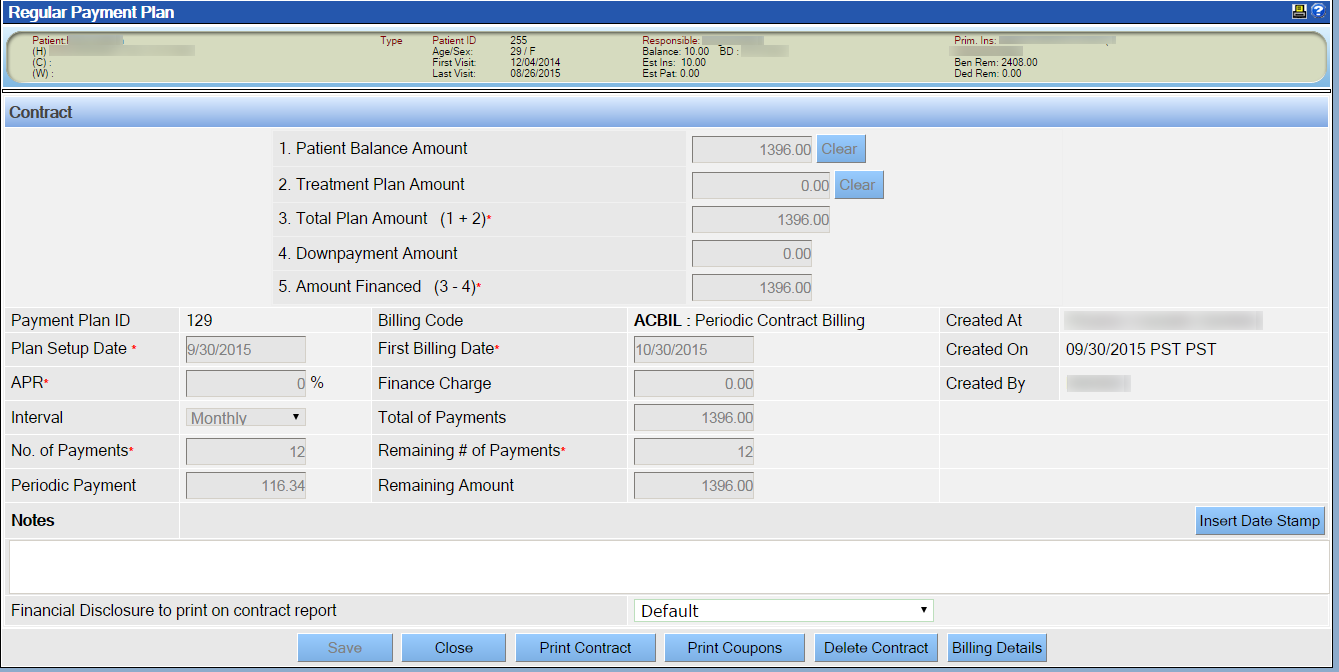
Ortho Payment Plan Details