Electronic Attachments
QSIDental Web is a comprehensive, cloud-based, dental practice management and electronic charting software. An electronic connection between QSIDental Web and National Electronic Attachment (NEA) allows a practice to efficiently and securely transmit documentation required to process a dental insurance claim.
National Electronic Attachment (NEA) allows providers to collect and send documentation such as x-rays, periodontal charts, explanation of benefits (EOBs), narratives or other documents that may be required by a payor in order to process a dental insurance claim.
QSIDental Web communicates with NEA to link attachments with claims and patient records allowing for efficient record keeping and follow-up. The NEA attachment process is closely tied to the claims process in QSIDental Web. The claims are created in the patient ledger and pushed to the Batch Claim Utility. In this utility, the required attachments can be identified and added to the claim.
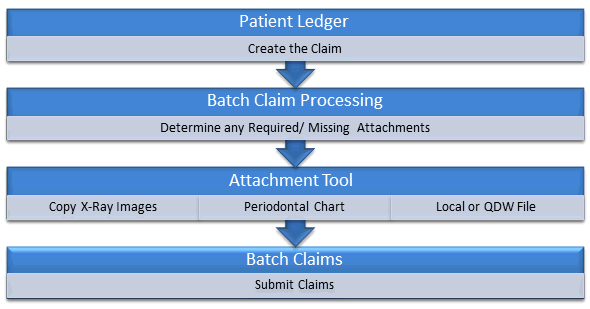
Overview
The mechanism for adding attachments into NEA for inclusion in the claim is included in the Batch Claims Processing module. Pending claims and preauthorizations are listed in preparation for transmission. The Attachment Status column summarizes the need for an attachment, based on the carrier's information.
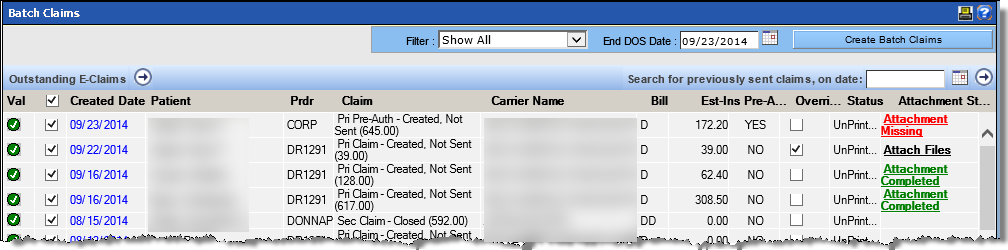
Attachment Missing: The carrier requires an attachment that has not yet been associated with the claim. Once the required attachments have been added, the status will update to Attachment Complete. Alternately, selecting the Override check box deactivates the attachment requirement and the claim can be submitted without an attachment.
Attachment Complete: The attachments required for the carrier have been associated with the claim.
Attach Files: The carrier does not require an attachment, but the Override check box has been selected so that attachments can be included regardless of the requirement.
Clicking the hyperlinked Created Date opens the claim and determines the required attachments.
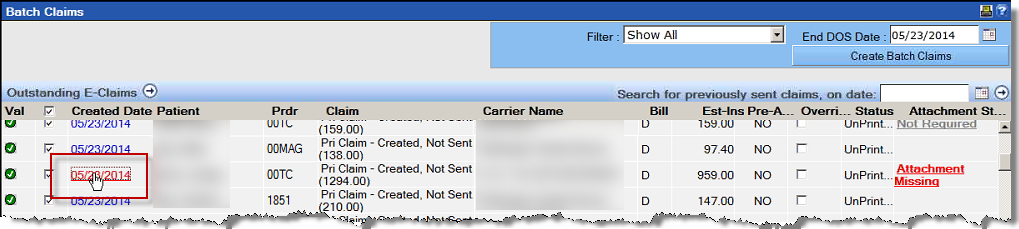
As an added bonus, the patient record becomes the active patient for gathering the required attachments.
