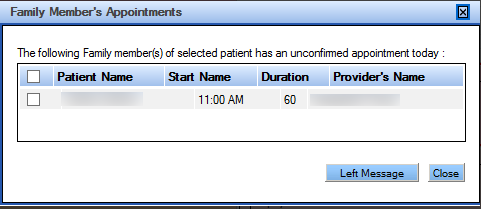Appointment Status
The status of the appointment indicates whether or not the appointment was confirmed with the patient and, on the day of the appointment, where the patient is within the practice. The appointment status is shown in the upper left corner of the appointment block, immediately before the patient's name.
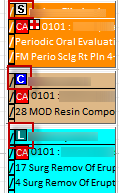
The status optionss are as follows:
- Scheduled
- Confirmed
- Un-confirmed
- Left Message
- In Reception
- In Operatory
- Checked Out
- Missed
- Cancelled
Furthermore, when you hover the pointer over an appointment, the entire appointment status history will be listed at the bottom of the popup that displays.
To apply a status to an appointment, either click the appropriate icon on the scheduler toolbar or select the desired status from the Appt Status dropdown menu. You can also right-click an appointment and select a status from the menu that displays.
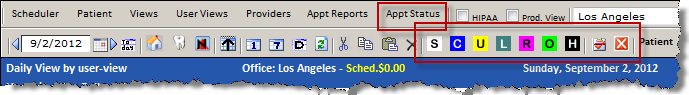
When updating the appointment status of a patient, QSIDental Web will determine if any other family members are scheduled for that same date. If another appointment exists, a popup window will indicate the details. Select the desired family members to update the status for each member.